World Wide Telescope:
Written by Paul Bourke |

|
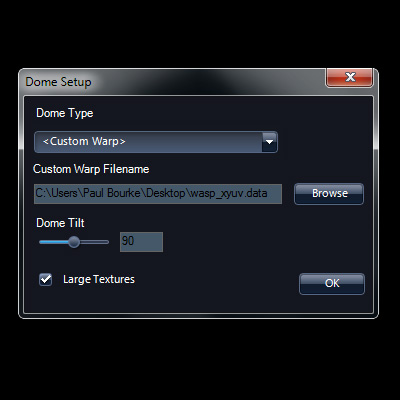
|
The most positive aspect is that it employs the standard warp maps as used by the warp-on-the-fly movie player, supported by the custom mesh generator, and (hopefully) becoming a defacto standard for software in this area. This means that sites who have gone through the process of creating a precise warp mesh for their configuration can use that directly with this software. It should also be noted that warp maps can also be used to create modified fisheye images for truncated fisheye lens systems and to correct for radial distortion in other fisheye lens products.
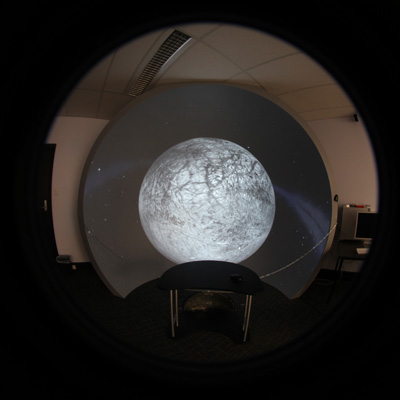
|
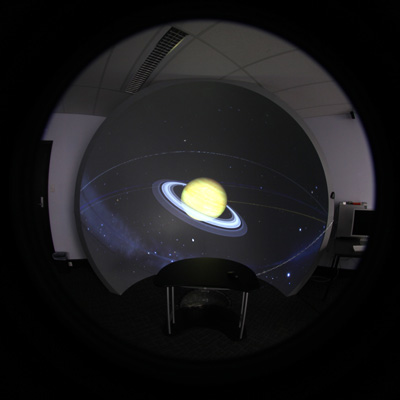
|
The tests performed here are in an upright dome called the iDome a very differently orientated dome to a planetarium. In a way this shows the power of the use of warp maps, that is, the application doesn't need to know anything about the projection hardware, that information is all embodied in the mesh warp configuration file.
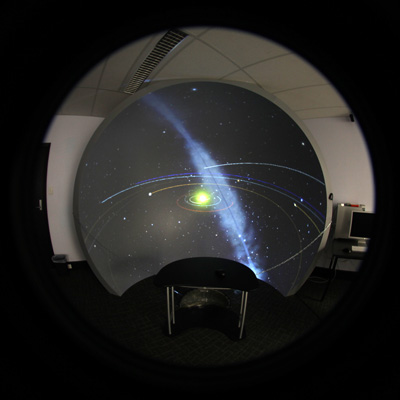
|
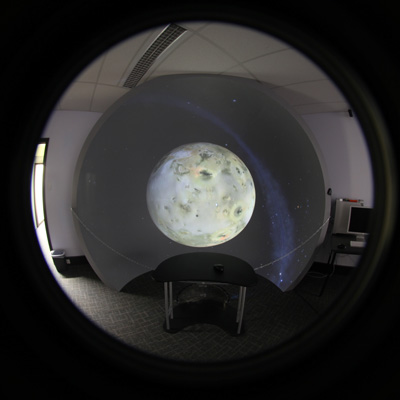
|
With a graphics card with two graphics connectors there are two ways of running the software. One is to simply mirror the displays but this requires frequent entering and exiting of fullscreen mode (f11) to toggle between a view of the menus and fullscreen which is when the content is correct on the dome. The other mode is to use both displays and employ the "Detach main view to second monitor". This later options would seem the best approach.
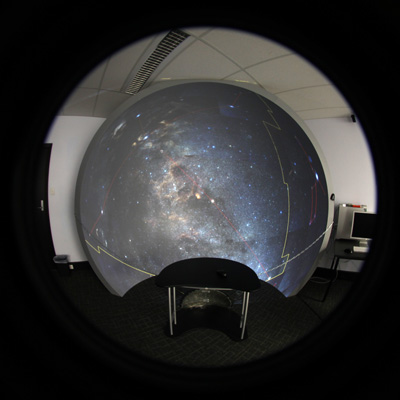
|

|
As with all projection environments and particularly with dome projection it is critical to perform a colour calibration. The key component of which is to counteract the high gamma values of most digital data projectors.
Notes and Issues
Slightly disappointing that there is no Mac version since that is the traditional computer used with the iDome. Of course this is coming out of MicroSoft Research, so fair enough.
There is still some work to be done with polygon flashes which seem to be related to the warping mesh rather than other content based textures.
The version at the date of testing was not entirely bug free. The main consequence of problems was an unresponsive mouse/keyboard. It was also clear that changing display characteristics while the program is running is likely to fail.

|
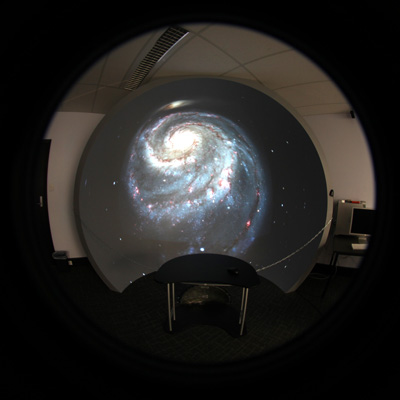
|