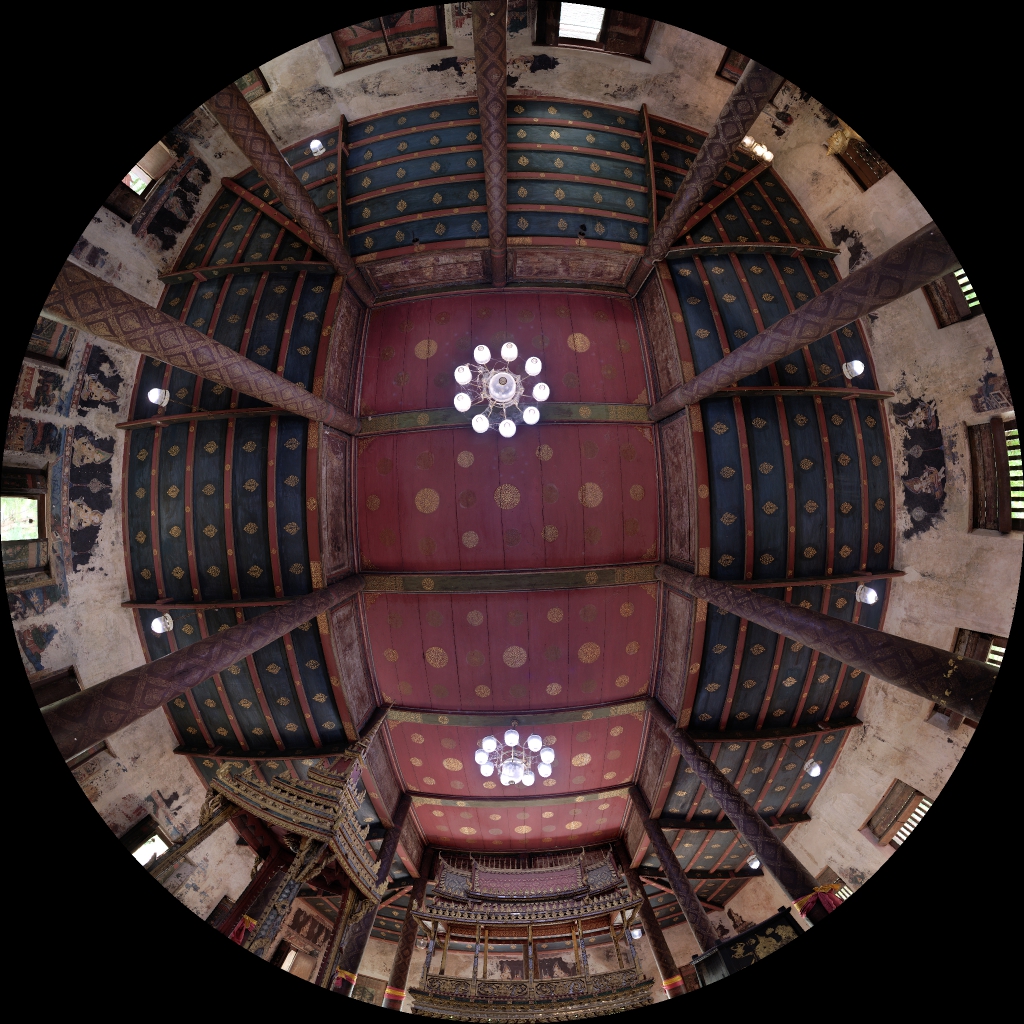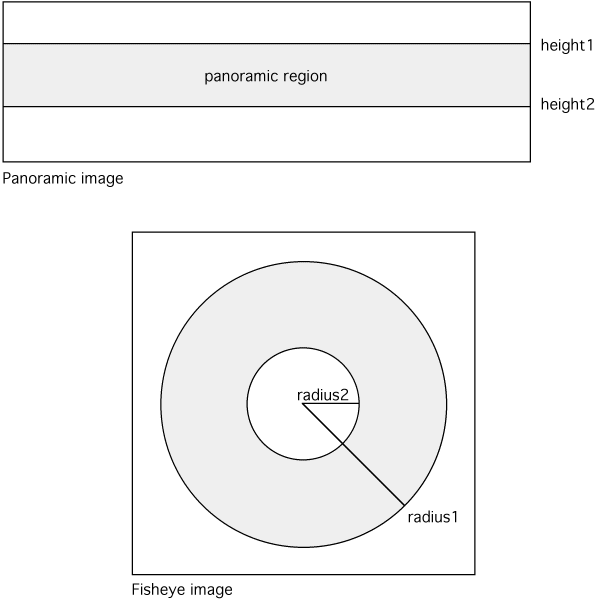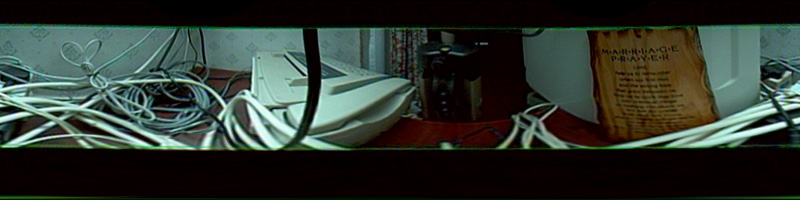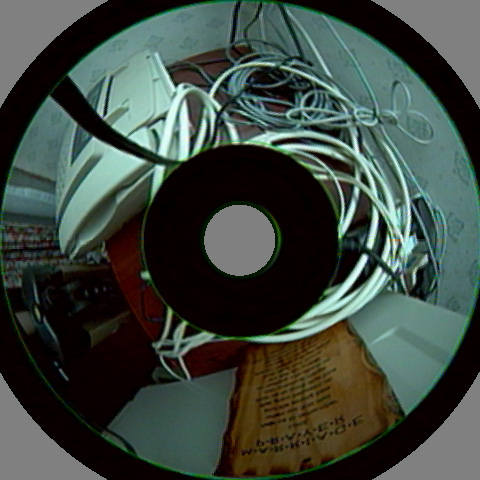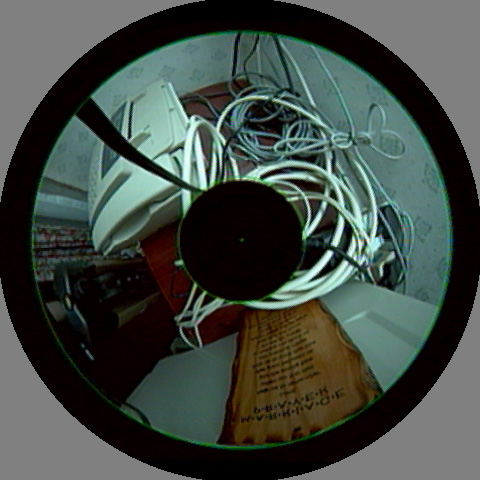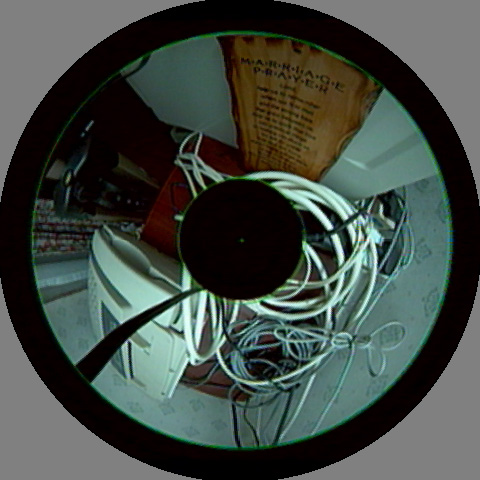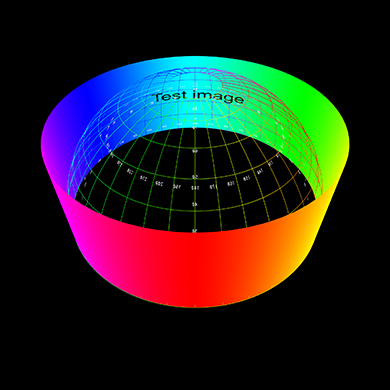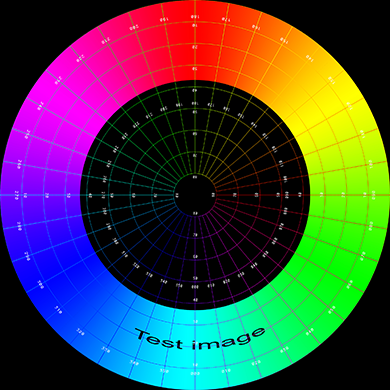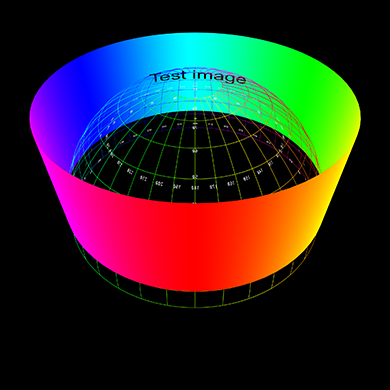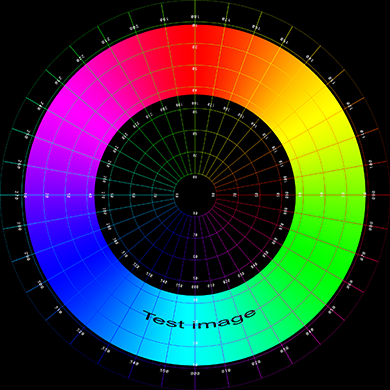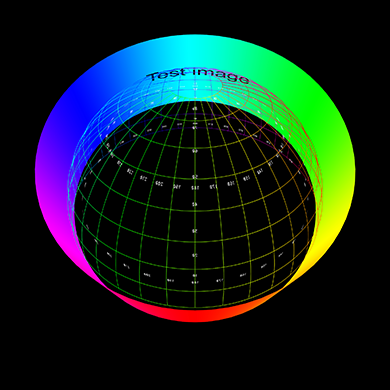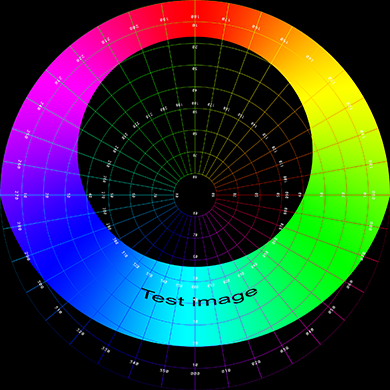Fisheye projections from spherical mapsWritten by Paul BourkeMay 2003, software updated January 2016
Update, October 2019: Added support for
Orthographic, Stereographic and Equisolid mappings.
See also:
Mapping a perspective projection into a fisheye image
The source code implementing the projections below is only available on request for a small fee. It includes a demo application and an invitation to convert an image of your choice to verify the code does what you seek. For more information please contact the author.
"sphere2fish" takes a full spherical map (equirectangular projection) and extracts one of an infinite number of possible fisheye projections. The fisheye can be orientated at will by performing any number of rotations about the three coordinate axes. The fisheye field of view can be chosen up to a full 360 degrees. In addition, the user may choose the level of antialiasing (supersampling) and an option to create a circularly bounds fisheye (traditional) or a rectangularly bound fisheye (the later is usually only appropriate for smaller aperture angles). The application is in the form of a UNIX style command line interface. The usage string is shown below which also illustrates various other options. Usage: sphere2fish [options] sphereimage Options -w n width (and height) of the fisheye image, default = 1024 -t n fisheye FOV (degrees), default = 180 -x n tilt angle (degrees), default: 0 -y n roll angle (degrees), default: 0 -z n pan angle (degrees), default: 0 -c full rectangular fisheye instead of circular crop, default: off -180 input is only 180 degrees of longitude, default: off -ou input is an under-over stereoscopic image, default: off -a n antialiasing level, default = 2 -m n fisheye mapping, 1=stereographic, 2=equisolid, 3=orthographic, default: 0 (equidistant) -p n fisheye power function for equidistant, default = 1 (disabled) -o s output file name, default: name derived from input filename -f create remap filters for ffmpeg, default: off -bg r g b background image colour (outside fisheye circle), default: black -d debug mode, default: off The conventions used with the program as drawn below. In particular, zero longitude and latitude are taken to be in the center of the spherical image. 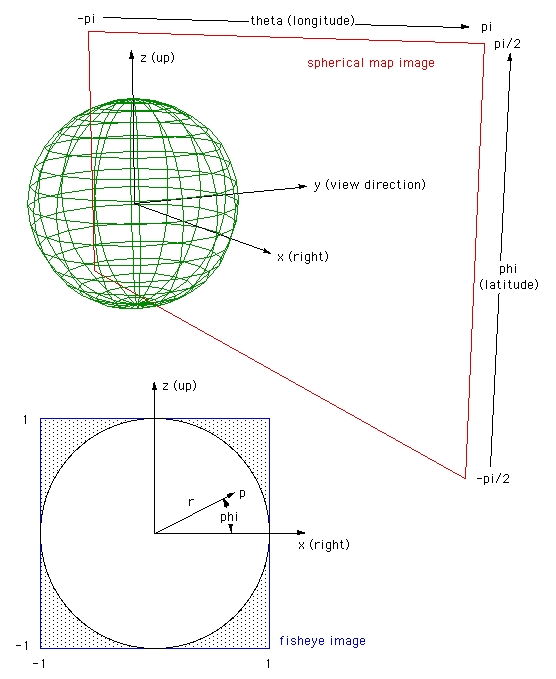
The following spherical image will be used to illustrate how the utility may be used. 
The rotational command line options -x, -y, and -z can occur multiple times, the order of rotation is performed in the opposite order in which they appear. So, for example the command "sphere2fish -x -60 -z 180 thai4.jpg" will first rotate by 180 degrees about the "up" axis (pan) and then rotate by 60 degrees about the "right" axis (tilt). The result would be different if the -x and -z options were in the opposite order.
Mapping a perspective projection into a fisheye imageWritten by Paul BourkeAugust 2022 See also Converting a fisheye image into a panoramic, spherical or perspective projection.
The source code implementing the projections below is only available on request for a small fee. It includes a demo application and an invitation to convert an image of your choice to verify the code does what you seek. For more information please contact the author.
The following maps a perspective projection into a fisheye image. This utility acts as if the perspective and fisheye image represent a scene rendered with each projection. There are other ways of mapping images onto fisheye which involve placing the perspective image on a plane and orientating the plane within a 3D scene, this is discussed for realtime planetarium applications Tools for Spherical Mirror Projection. The usage string for the command line utility is as follows. Usage: persp2fish [options] imagefile Options -w n sets the output image size, default: 2 * perspective image width -a n sets antialiasing level, default: 2 -t n perspective horizontal fov (degrees), default: 100 -s n fov of the fisheye image, default: 180 -x n tilt camera, default: 0 -y n roll camera, default: 0 -z n pan camera, default: 0 -bg r g b background image colour (outside fisheye circle), default: black -c full rectangular fisheye instead of circular crop, default: off -f make remap filters for ffmpeg, default: off -d debug/verbose mode Notes
A few example will be shown below, they are based upon the following image which has a horizontal field of view of 122 degrees. 
Default settings except specifying the perspective image field of view.  persp2fish -t 122 122deg.jpg
Rotated 40 degrees about the vertical.  persp2fish -t 122 -z 40 122deg.jpg
Mapping into a 250 degree fisheye (like the Entanyia) and setting a background colour.  persp2fish -t 122 -s 250 -bg 10 10 10 122deg.jpg
Converting Images from Panoramic to Fisheye Written by Paul Bourke February 2002 Example images courtesy (and copyright) Astro Copy Service, Planetarium Augsburg, Germany See also Angular fisheye projections.
Please note that the following is an ad-hox mapping and not true to the geometry of a cylindrical panorama. For a correct mapping see: fish2pano and it's inverse pano2fish. The following will discuss the conversion of panoramic images into those suitable for display onto a dome, in particular, angular fisheye as used by the majority of planetarium domes. There are a number of panoramic image formats, they all use the same horizontal axis which ranges from 0 to 2 pi. There are however a number of vertical distortions, the two most common are considered here. One is often called a radial panoramic where the vertical axis is considered to lie on the surface of a sphere, the other is a linear panoramic where the vertical axis results from a standard perspective projection. This second is the most common, the image is obtained by projecting onto a cylinder about the camera. As with most mappings the goal is to estimate the colour for each pixel in the destination image. The destination image in this case is the angular fisheye, the colour estimate will be determined by the corresponding pixels in the source (panoramic) image. In general there isn't a single pixel in the input image corresponding to a particular pixel in the destination image. For best results it is usual to find the closest pixel in the input image for a range of positions within each pixel in the destination image, these are averaged together to determine the final estimate of the colour. This is commonly called antialiasing, the simplest form of which is to estimate the colour by averaging over a 2x2 or 3x3 grid within each pixel. 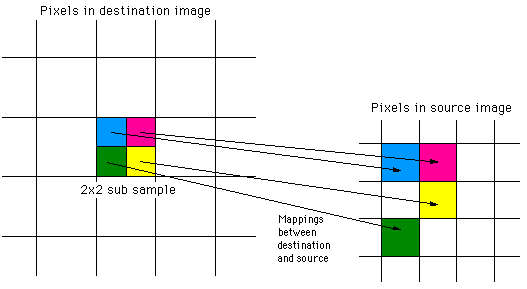
The basic idea is to find the mapping between a coordinate system in the angular fisheye and a coordinate system in the panoramic image. The convenient coordinate system in the angular fisheye is "r" (the distance from the center of the pixel to the pixel in question) and the angle "phi" (angle of the vector to the pixel). The convenient coordinate system in the panoramic image is the same angle "phi" (the vertical axis of the panoramic), in both images this angle varies from 0 to 2 pi. The vertical axis of the panoramic is proportional to the "r" in the angular fisheye. This is illustrated in the following figure. 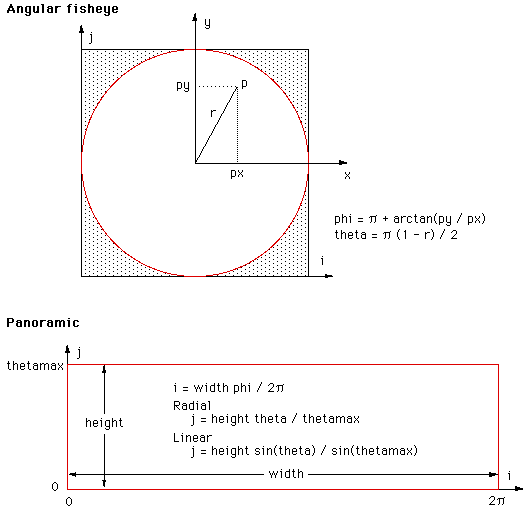
The conversion of the two types of panoramic image will be illustrated by transforming the following test pattern. This will be done for three values of thetamax, that is, the panoramic images will be assumed to vary vertically from 0 to 30, 60, and 90 degrees. 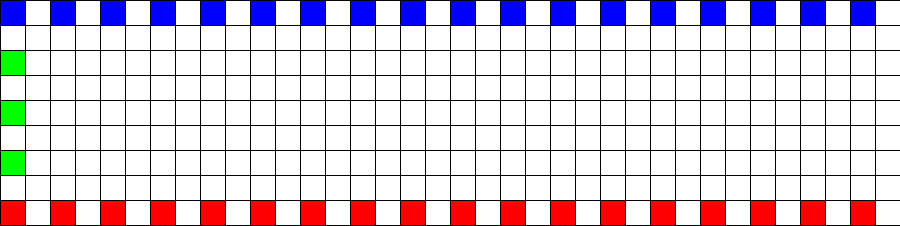
Radial panoramic 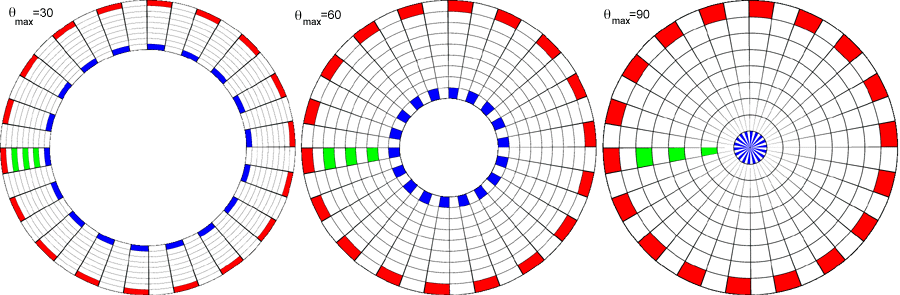
The hole in the center for all but the 90 degree case reflects the lack of image data from thetamax to 90 degrees which is the central portion of the fisheye image. Linear panoramic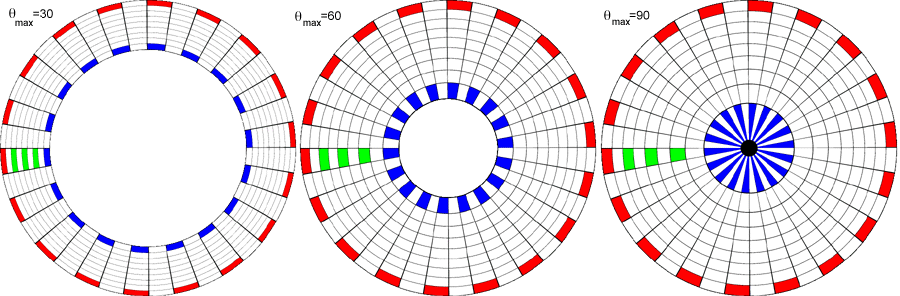
The most obvious feature of this case is the extreme distortion that occurs as the fisheye tends to 90 degrees. Of course, while the distortion seems extreme below that is because the test image has a equal spacing grid, something that would not normally occur in a 90 degree panoramic. A normal 90 degree panoramic would appear very distorted itself and the process of turning that into a fisheye image would correct for the distortion. The following is a linear 45 degree angular fisheye of the panoramic shown at the top of this page.  Notes
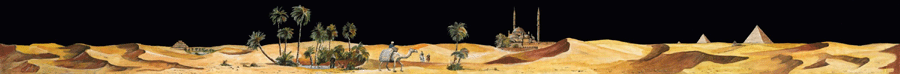 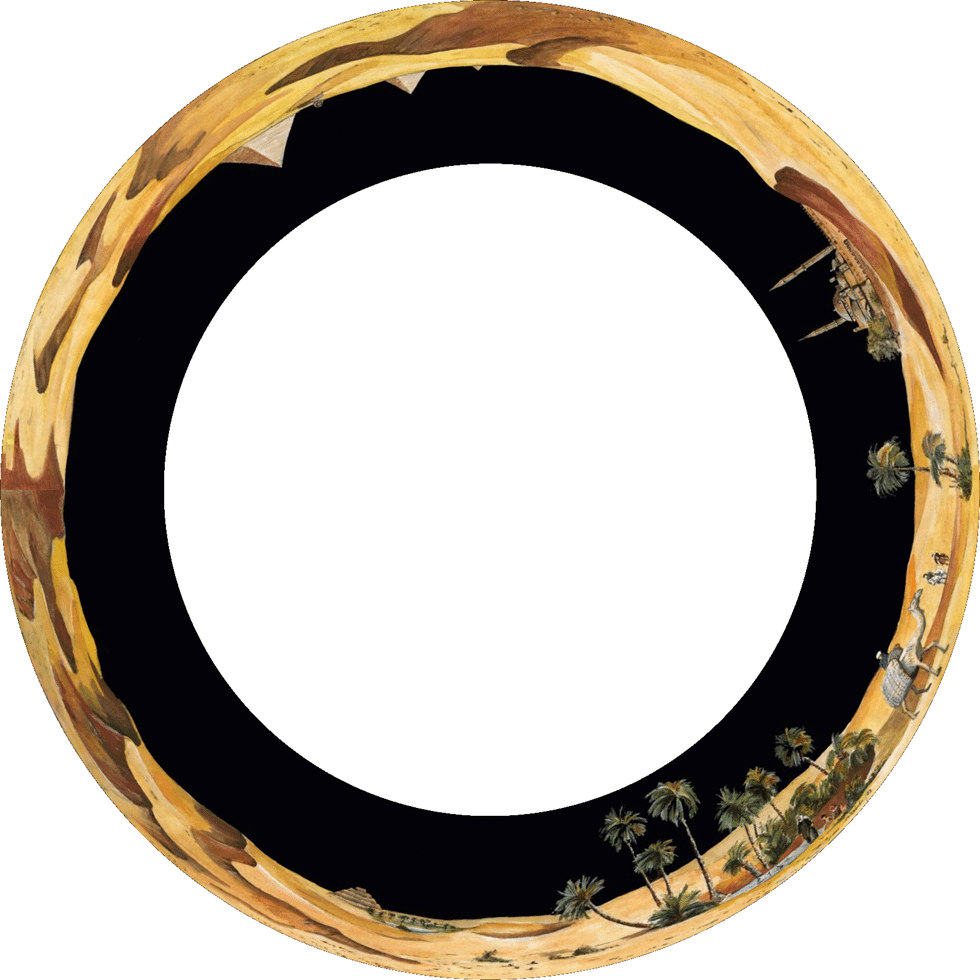
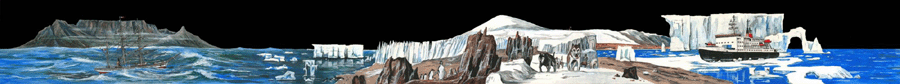 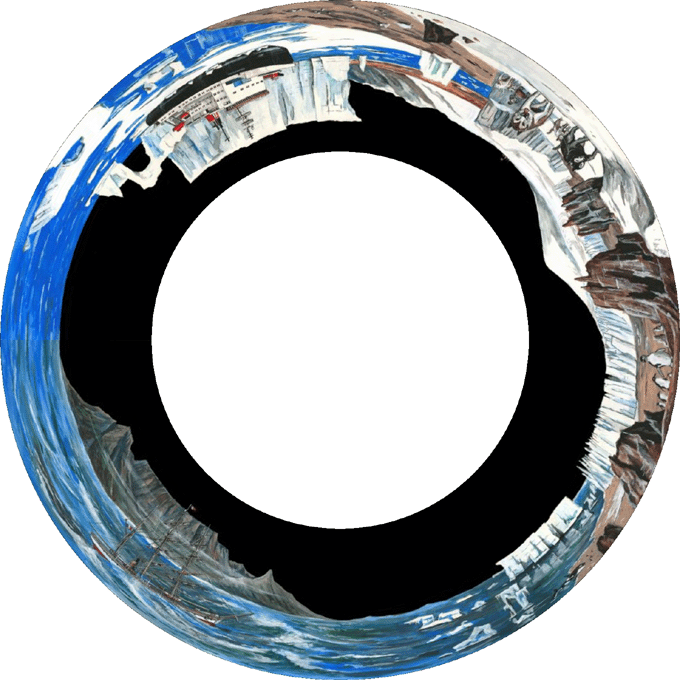 pan2sph panfilename [options] Options: -t n set max theta on vertical axis of panoramic, 0...90 (default: 45) -a n set antialias level, 1 upwards, 2 or 3 typical (default: 2) -w n width of the fisheye image, height = width (default: 512) -s use sine function correction (default: off) -r n rotation angle, 0...nx (default: 0) -f flip insideout (default: off) -bg r g b set background colour, 0...255 each (default: 0 0 0)Diagram illustrating panorama within a circular fisheye for planetarium use
Further exercise
Usage: pano2fish [options] fisheyeimage Options -w n fisheye image width and height, default = -1 -r r1 r2 inner and outer radius of the fisheye image -h h1 h2 top and bottom panoramic edges -a n antialiasing level, default = 1 (no antialising) -d change direction of panoramic -p n rotate by n degrees -c clear region outside fisheye radius
Example
There are now a number of plug-ins for compositing packages that allow one to work in polar coordinates, rather than Cartesian coordinates and also allow one to place various image projections (perspective, cylindrical, equirectangular) into the fisheye image space. But if one is used to a 3D modelling/rendering package or if one is creating realtime content then an alternative approach is to compose the non-fisheye elements in the 3D scene and then simple render the fisheye. For plane perspective images these may be placed on a billboard in the scene, at the desired position and angle. The image will appear on a flat surface in the dome oriented, positioned and sized as set in the model. In the case relevant here, one could place a cylinder in the 3D model world with the panorama on the surface as a texture. This cylinder should have the same horizontal angular extent as the panorama, not necessarily a full 360 degrees. The height of the cylinder would normally be fixed to the right aspect ratio of the panorama but the position and angle of the panorama could be varied as desired. Indeed, rotating and tilting the cylinder is a standard type of dome transition or way of enlivening what is otherwise a static image (of course the texture could also be a video sequence). Again, rendering the fisheye of the textured cylinder will ensure the geometric effect in the dome is the same as within the 3D model. Some examples are shown below, on the left is a view of the cylinder in relation to a polar grid representing the dome. On the right is the fisheye rendered from the middle of the dome. The examples here are created using PovRay but any 3D modelling/rendering package that supports a circular fisheye lens could be chosen.
Raising the cylinder above the spring line of the dome.
Rotating the cylinder with respect to the dome axis.
|