|
Introduction
There are many ways of presenting stereoscopic images, the two dominant
computer based methods are active and passive stereo. Both of these
methods use eye-wear, "active" refers to glasses with electronic
components, "passive" refers to no electronics. This document serves
to both present the considerations when planning a passive stereo
system and to document some of the components used in passive
stereo installations by the author.
Active Stereo Systems
The higher quality
active systems are generally frame sequential, that is, the left
and right eye images are presented in rapid succession (typically
120Hz) and the LCD shutters
on the glasses go alternatively transparent or opaque
in perfect synchronisation with the stereo pairs being presented.
Whether the glasses are wired or use
infared emitters, the end result is that when the left eye image
is being presented the left eye shutter of the glasses is transparent and
the right eye opaque. The reverse is true when the right eye image
is being projected. There are a number of disadvantages of active
systems, the main ones are as follows.
The cards that support left and right stereo buffers are
typically expensive and are currently lagging behind non stereo
capable cards in price/performance.
The projectors capable of projecting at the high frame rates
are limited to CRT, these are bulky and difficult to calibrate.
Even among CRT projectors one needs to install fast phosphor
tubes (generally green) to support the 120Hz refresh rate.
They particularly don't lend themselves to portable systems
or to high brightness levels.
Active stereo systems in conjunction with scanning CRT projectors
have a common problem with ghosting at the bottom of the imaging
area. This is essentially unsolvable without considerable expense,
the problem is fundamental due to the finite time required for
the electron beam to scan from the top to the bottom of the image.
In public unattended environments the active glasses are not
ideal because they are quite fragile and not particularly cheap.
For more than a couple of viewers the cables associated with
the cheaper wired glasses become messy.
Passive Stereo Systems
The most common passive stereoscopic system uses dual projectors
with polaroid filters in front of the projectors and matching
filters in the glasses.
The projectors can driven in many ways, by a single computer
with a multiple graphics pipes, by semi independent but synced
computers,
synced DVD players, slide projectors, etc. This solves the main
problems identified above with active systems. If the system
is being driven by computer then one can use non stereo capable
hardware from which there is a wide choice from the consumer
game industry. There is a wider source of suitable projectors,
although now one needs two of them. Lastly but critical for
public environments, the glasses cost a couple of dollars
instead of hundreds.
In what follows the various options for the different components of
a passive stereoscopic system will be discussed. Particular
emphasis and recommendations relate to a passive stereo system
installed in a visitors center where the aim was to create both
high quality content at a reasonable cost.
The images on the right hand column are from a 20 minute passive
stereo show, the content was created by staff at the Swinburne
Astrophysics and Supercomputing group.
Linear/circular filters
Linear or circular polarisation are the two main alternatives for passive
stereo, they have their own relative advantages. The main advantage of
circular polarisers is that the audience can tilt/rotate their heads
without losing the effect. However, circular polarisers which are made
up of a quarter wave plate and a linear polariser have a wavelength
dependence (at the 1/4 wave plate). This results in different ghosting
for different colours in the content.
There seems to be a significant variation
is ghosting with circular polarisers from different suppliers. There is
a significant variation in the quality of circular filters and glasses
from different suppliers, there is also a wide range of pricing.
Note that for circular polarisers, the direction is reversed on reflection.
So, left circular light becomes right circular after reflection from the
silver screen.
Linear polarisers seem to give a better signal blocking and are much
cheaper and easier to acquire.
There can be problems mounting the polaroid filters (generally plastic)
close to the projector lens if there is significant heat output, the
filters can melt. The same applies if the projector pumps hot air
out the front. There are
solutions where glass plate filters are installed inside the projectors
at the factory. These tend to have a significant price penalty, there
is no significant quality difference just convenience of not having to
externally mount filters.
Some internal filter arrangements also have the advantage of keeping
the filters clean.
Projectors
There are numerous projector technologies available. CRT projectors are
generally bulky, hard to calibrate, have a low light output, and offer
no significant benefits for passive stereo.
LCD projectors are problematic because their light is already
partially polarised. While there are ways to compensate for
this it is generally considered too messy and often requires one to
manufacture their own glasses since the filters end up at non standard
angles (usually +- 45 degrees). DLP projector technology is suitable,
they produce unpolarised light, are bright, and can come in small packages.
The projectors chosen for this project were ASK M5, they have a lens
separation of just under 7cm although in the final mounting this was
set to about 8cm. Another major benefit of these projectors is their
relative brightness given their small dimensions, 1100 ANSI lumens,
this is important since the polaroid filters attenuate the final light
output.
Perhaps the only drawback of these projectors is they don't support
component video, S-Video was used from the DVD players.
One common design problem when using dual projectors is the
infared remote. While one remote will
operate both projectors it is important that they don't get out
of sync, one on and one off. If the power button is held down until they
are both on or off then problems are avoided. Much better would be two
wired remotes or serial ports where a computer or simple serial
device can control the power and other settings.
In another installation the more recent SIM2-250 projectors were
used. These have serial port control over all features and additionally
have lens shift capabilities, see later.
Front/Rear projection
While rear projection has advantages there usually isn't the space.
Stewart Screens have a very high quality rear projection screen suitable
for 3D applications. We chose their front projection 3D silver screen,
dimensions 3.33 wide and 4/3 ratio, this was chosen to completely fill
one wall of the theatre. In a later installation we used a 4.8m wide
screen.
A major advantage of rear
projection is that one can use fixed lens
shift projectors, one mounted
on the ceiling and one on the floor.
Lens shift
A major price break point for DLP projectors is whether they have a fixed
or adjustable lens shift, the majority have a fixed lens shift designed
for mounting on a table (upright) or on the ceiling (upside down).
For rear projection fixed lens shift is fine, one projector is on the
floor and the other on the ceiling. For front projection there are two main
alternatives, the first is to slightly rotate the projectors so their images
overlap (one projector mounted above the other), the other is mount the
projectors horizontally and clip the top and bottom of the images appropriately.
In either case one wants projectors that can be mounted as close to each
other as possible, in the first case this reduces the amount of image
clipping, in the second case it reduces the amount of keystone distortion.
Note that the digital keystone correction provided on most projectors
can't be used to correct for toe-in projectors.
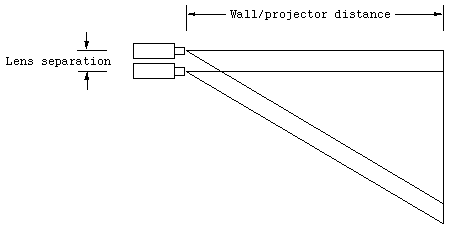
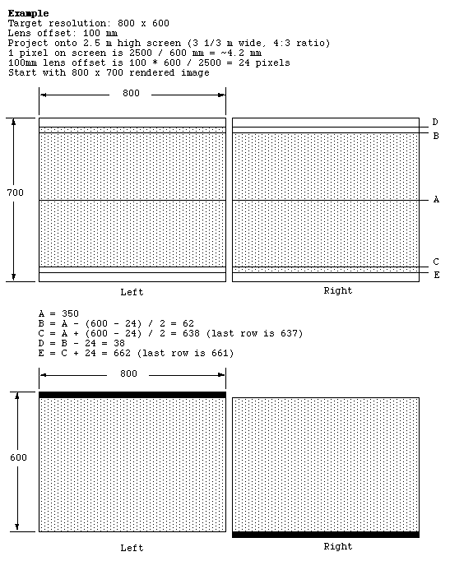
Projector housing
Typically a custom frame needs to be designed and built for the two
projectors if using front projection. It needs to allow the projectors
to be positioned, shifted, and rotated in order to overlap the two images
with a minimal keystone error. A consideration here is to avoid the cooling
outlet of one projector blowing directly into the inlet of the the other
projector. With lens shift projectors it is common to arrange one
projector the right way up and the other upside down.
Room
The room details are site dependent, it depends on the available space
and the size of the intended audience. The projector placement depends
on the throw specification of the projector. An example is given below.
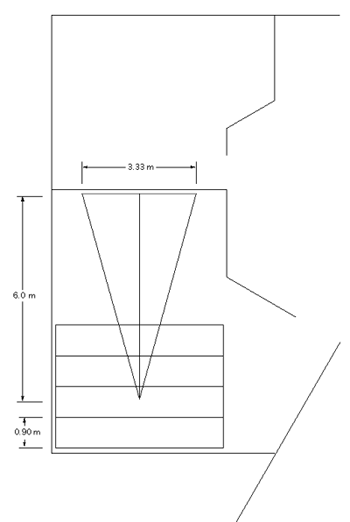
If is my recommendation that the seats be raised towards to back of the
room in order to avoid blockage of the screen.
Occlusion by people in the foreground greatly diminishes the 3D effect.
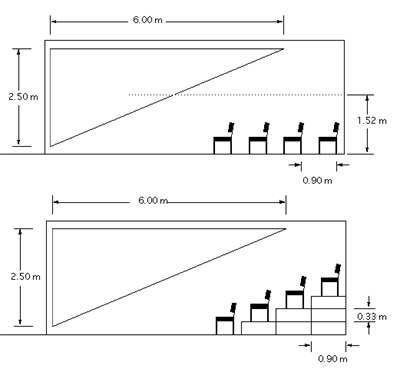
Content Creation
The details of content creation are outside the scope of this
document. Most of the content created locally is based upon
OpenGL, that way it can be used interactively in our active
stereo theatre and well as bundled into a non interactive movie
for audience based installations. Other rendering and raytracing
packages are also capable of creating stereoscopic content even
though not all of them do it well. At the time of writing both
Lightwave and SoftImage had serious problems with their built-in
stereo support.
DVD playback
One possible media for precomputed (non interactive) content
is two DVD disks, one for the left
eye and one for the right. The most critical requirement is for the
DVD players to be in sync, this is not possible with run of the mill
players. We chose the Pioneer DVD 7400 (7300 is the US model), it is
overloaded with features but most importantly it can be controlled
over a serial interface and it can be started on a contact switch.
The first is used to position the players at the desired start frame,
the contact start is used to start the two players at the same time.
The players will start 3 or 4 fields after this contact, this means the
two streams will start either perfectly together or half a frame out.
In the testing of the units there was never any noticeable out of sync
effect for the duration of the 20 minute show.
All DVD content was created locally, arranged using Final Cut Pro,
converted into QuickTime on
the Macintosh and burned onto DVD using the Mac G4 and DVD Studio Pro
software. The important aspect to the authoring is to ensure the
left and right eye tracks match perfectly. The quality from DVDs
is surprisingly good if one is in control of the quality settings,
our initial concerns with DVD quality arose from the results created
by bureau services.
Computer playback
Computer playback software was developed for both interactive and
precomputed stereo movies. The key component was a TCPIP socket
based communication protocol between the two computers to keep them
in sync. Achieving this for interactive OpenGL based applications
is straightforward although it adds another consideration to
such applications, namely, keeping the internal state of the
model consistent between the machines and performing the display
refresh at exactly the same time. Playing stereo movies required
special hardware (hard disks and raid striping)
in order to achieve the target frame rates of
between 25 and 30 frames per second.
|