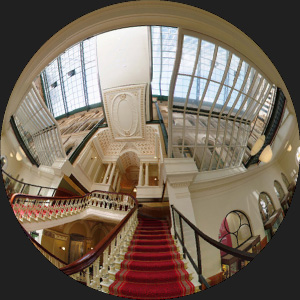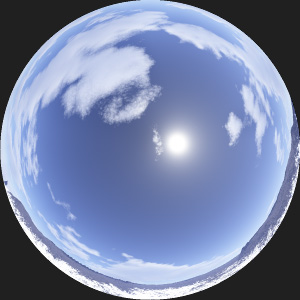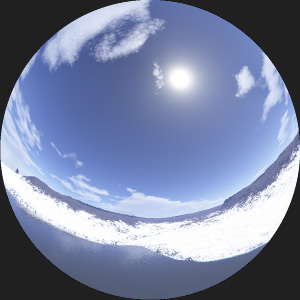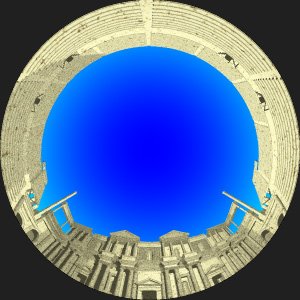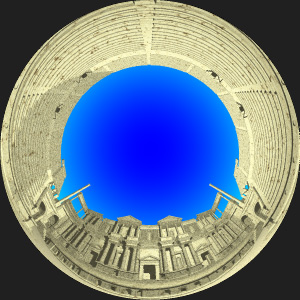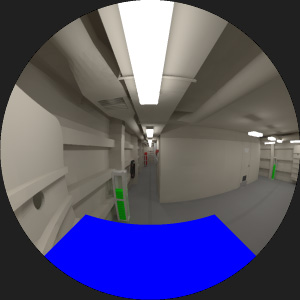cube2dome Creates fisheye images from cubic mapsWritten by Paul BourkeFirst version: June 2002 Now largely superceeded by "cube2fish", more general but just for still images.
Cubic maps courtesy of Peter Morse (Antarctica model from Terragen) Introduction This utility attempts to read groups of up to 6 images rendered as a cubic map and creates as output an angular fisheye image. The input images are assumed to be TGA formatted files at either 24 or 32 bits per pixel (rgb with optional alpha), the output fisheye images will also be TGA files with the matching colour depth, in particular, the alpha channel in the input images will be honoured. Supersampling antialiasing is used to reduce aliasing artefacts arising from the discrete sampling processes. While there are many potential reasons for wanting this functionality, the motivation for writing this conversion utility is to create fisheye images of animation sequences for dome projection in those cases where the rendering software being used doesn't explicitly support fisheye projection.
The utility has been compiled and tested for Mac OS-X command line usage. It has specifically been designed for converting animation sequences and thus supports a versatile file specification scheme natural to UNIX/C programmers and fulldome producers. Usage string
Usage: cube2dome [options] filemask
filemask A C style filename mask, must contain %c then %d for the
face name [l,f,r,b,t,d] and frame number. For example:
frame_%c_%04d.tga
will look for cube faces with one of [l,f,r,b,t,d] substituted
for %c and the frame number substituted for %04d (zero padded)
New from version 1.06: file mask can now contain two %c fields.
This allows frames to be split by directories, for example:
sample_%c/frame_%c_%5d.tga
Options
-w n sets the output image size to n, default: twice image width
-a n sets antialiasing level to n, default: 2
-n n starting frame number, default: 0
-m n frame number stepping count, default: 1
-s n last frame (inclusive and optional)
-j n save as jpeg with specific quality (default: TGA, quality 100)
-bc r g b a sets the background colour, default: 32 32 32 255
-mc r g b a sets the colour for missing faces, default: 0 0 255 255
-ht n rotate camera about up vector, default: 0
-vt n rotate camera about right vector, default: 0
-fa n fisheye angle in degrees, default: 90
-vp x y z sets the view position (x,y,z) for offaxis fisheye
-o s overlay with the tga file "s" (expects alpha channel)
-bf n fade towards the back of the fisheye, n = fadepower
-d verbose, debug mode
File naming conventions The file names for the 6 cubic faces are specified in a fairly general way but there are some rules/assumptions as well. The file name is assumed to consist of two items, a single letter that indicates the face of the cube and a number that indicates the frame number (cube2dome has specifically been designed to convert animation sequences). The whole file name is specified by a C style format string. For those not familiar with this, two examples are given below. The face letter is indicated by a %c and the frame number by %d. The cube face letter are as follows "l" - left, "r" - right, "f" - front, "b" - back, "t" - top, "d" - bottom/down. The frame number can be any non negative number, from 0 upwards. Example 1.If the frames are called l_ice_2.tga, f_ice_2.tga, r_ice_2.tga, t_ice_2.tga, d__ice_2.tga, b_ice_2.tga, then the file name mask passed to cube2dome would be %c_ice_%d.tga.
Example 2.
The output fisheye TGA files will have exactly the same file name style as the input images but with a "c" replaced in the cube face letter position. So in example 1 above the output file will be c_ice_2.tga, and in example 2 the output fisheye image will be called room_c0003.tga. Options
cube2fish
The above is the original implementation written when software packages didn't support fisheye projections. Today that is less common, but sometimes still the case. A new version called cube2fish is described below. It is somewhat more general supporting fisheye projections of any field of view, and it allows one to perform arbitrary rotations of the virtual fisheye camera within the cube. An example of it's use is to map cube map projections from the Drishti volumetric rendering software which supports cube map export. Another example of it's use is described here to transform cube maps generated from Unity. Due to the increased generality the author recommends cube2fish for future conversions with simple scripting to handle animation sequences. Usage: cube2fish [options] filemask The filemask should contain the sprintf() style format %c This will be replaced by "l","f","r","b","t","d" for each cube face Options -w n sets the output image size to n, default: twice image width -a n sets antialiasing level to n, default: 2 -t n fisheye angle in degrees, default: 180 -x n tilt camera, default: 0 -y n roll camera, default: 0 -z n pan camera, default: 0 -bc r g b sets the background colour, default: 0 0 0 -mc r g b sets the colour for missing faces, default: 0 0 255 -d verbose, debug mode Vuo implementation (March 2020)
Shader version written for Vuo which at the time of writing had limitations on the built in fisheye camera node. In particular this implementation is not limited to 180 degrees, as such it is based upon capturing all 6 faces of the cube in the same was as cube to equirectangular shader would. 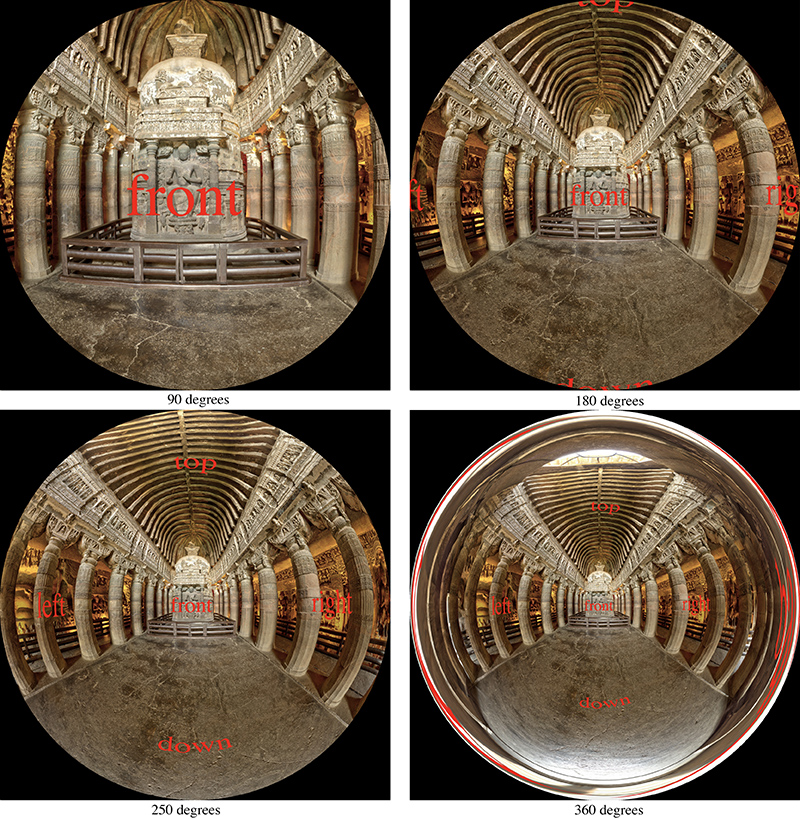
FAQ What is the appropriate resolution for the cube map images for a 4K fisheye?
Imagine the coverage of the front cube face in the fisheye, it is about 1/2 the
width (or height), and about 1/2 the left face and right face make up the rest of the
width of the fisheye. So, the cube maps for close to a 1:1 mapping should therefore be 2K wide.
|