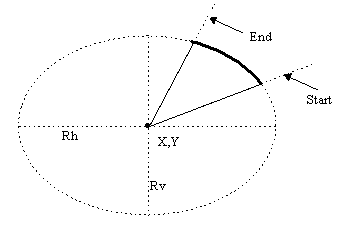
Draw Ellipse/Elliptical Arc/Elliptical Wedge
Purpose
The Draw Ellipse/Elliptical Arc/Elliptical Wedge function draws either the outline of an ellipse, the interior of an ellipse, an elliptical arc, or an elliptical wedge based on the ellipse arguments and the "Fill Mode" attribute.
Syntax
| Opcode format | Opcode
[ASCII] (Hex) |
Operand Format | Comments |
| Single-byte - ASCII operand | [E] ((45) | [<ws>]<IX>,<IY><ws><IRh>,<IRv><ws><Istart>,<IEnd><ws><ITilt> | Draws an ellipse, absolute coordinates. |
| Single-byte - binary operand | [e] ((65) | <LX><LY><ULRh><ULRv><USStart><USEnd><USTilt> | Draws an ellipse, relative coordinates. |
X,Y Center point (in logical coordinates) of the ellipse to be drawn
Rh,Rv The horizontal and vertical radii (in logical coordinates) of the ellipse from the center point, before angle has been applied
Start, End The angles (in 360/65,536ths of a degree) that describe a "pie-slice" of the full ellipse to be rendered; legal values range from 0 to 65,535
Tilt The angle (in 360/65,536ths of a degree) to tilt the aligned ellipse; legal values range from 0 to 65,535
Details
When the "Fill Mode" attribute is inactive (the default), the Draw Ellipse function renders the outline of an ellipse based on the current line drawing attributes, which include "Color", "Visibility", "Line Weight", "Line Cap", and "Line Pattern".
When the "Fill Mode" attribute is active, the Draw Ellipse function renders the interior of an ellipse in a solid color based on the Polygon drawing attributes, which include "Color", and "Visibility".
Some of the ellipse opcodes take Start and End arguments, which allow a portion of the specified ellipse to be rendered. This is shown in figure 1. With "Fill Mode" off, Start and End define an elliptical arc, and with "Fill Mode" on, an elliptical wedge is rendered. The Start and End values are integers that represent 360/65,536ths of a degree.
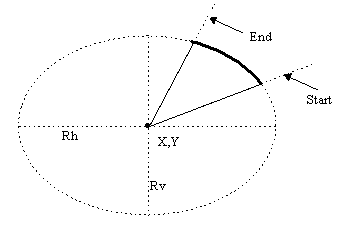
Figure 1. Portion of ellipse rendered by Start and End arguments
The Tilt angle is applied to the ellipse, elliptical arc, or elliptical wedge as a last step after all other arguments have been applied. The effect of Tilt is to rotate the ellipse counter-clockwise about its center point in 360/65,536ths of a degree.
Notes
When Start and End angles are specified, there are two possible regions of the ellipse that could be considered. DWF only renders the region defined by going from start to end in a counter-clockwise direction.
When the "Fill Mode" attribute is active, a visually apparent outlining edge of the ellipse is not rendered. The filled Draw Ellipse function may be followed by an additional unfilled Draw Ellipse opcode to render the desired edge on top of the filled region. For an example, see the "Notes" section of the Draw Polyline/Polygon function.
Implementation in WHIP! Versions
| Toolkit Function |
TBD |
Partial |
Full |
Revised in |
| Draw Ellipse/Elliptical Arc/Elliptical Wedge | - | - |
2.0 |
- |
See Also