Creating 3D engravings by manually painting depth mapsWritten by Paul BourkeDecember 2019
In the following an example is presented whereby a 3D model is created by manually painting a depth map. Obviously this only works for simple one-to-one surfaces, such as the engraving used in this example (an engraving of a ship at Borobudur). There are many reasons why one might want to do this, in this case a sense of the 3D surface was required and the cost of flying someone to the site for a true 3D reconstruction (photogrammetric) was too costly. 
The process is illustrated in the next two figures. One draws outlines of the raised features on a single photograph of the engraving, best if it is a front on photograph. In this case these outlines are smooth curves drawn in a simple 2D drawing package. In the following it can be noticed that not all height features have been traced, this is simply a matter of the time and patience required. This test exercise did not warrant that effort. 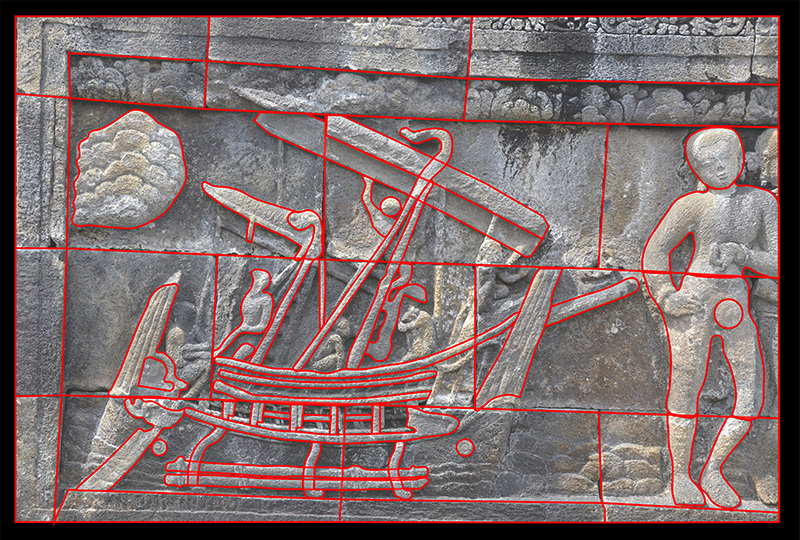
These shapes are filled with a grey level depending on the relative height of the region, a linear grey scale is used by choosing actual values between 0 to 255, rather than visually. 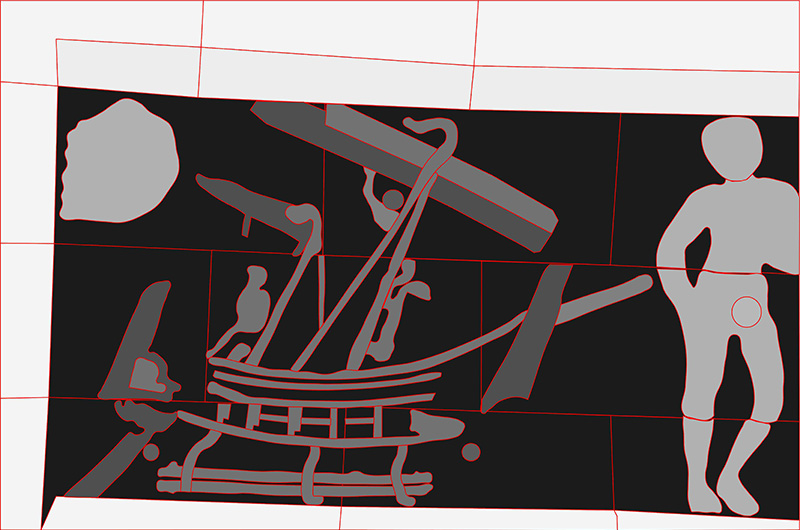
The following is the final depth map, the edges on the above are removed and the result has a Gaussian blur applied to avoid what would otherwise be sharp edges. 
It is this grey scale image that is converted into a mesh where the height of the mesh is proportional to the grey value and the texture coordinates simply range from 0 to 1 on each axis. This allows the original traced image to be applied as the texture to the mesh. While a simple regular 2D mesh could be formed, in this case a curvature sensitive mesh is created, largely an efficiency measure as large flat surfaces don't require lots of triangles. 
The following are two views of the resulting 3D mesh. This mesh can be used for stereoscopic viewing, relighting and so on. 

|