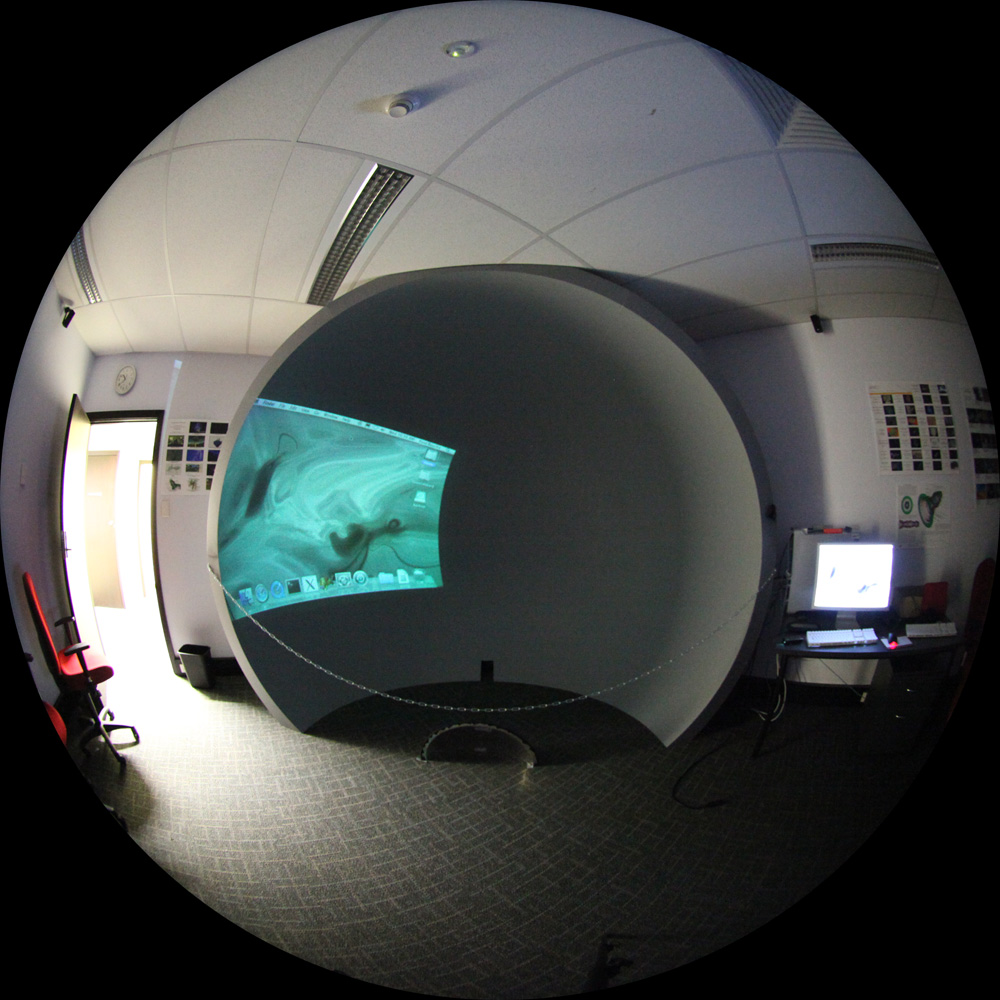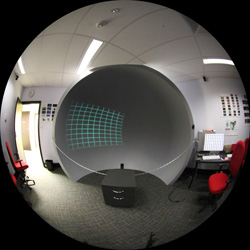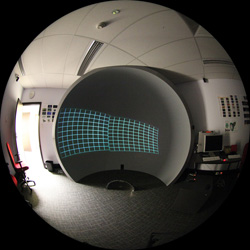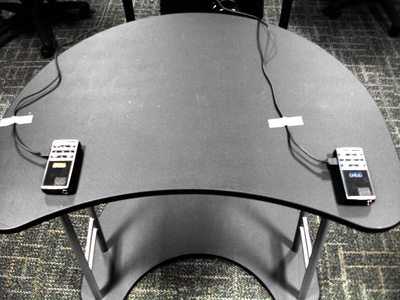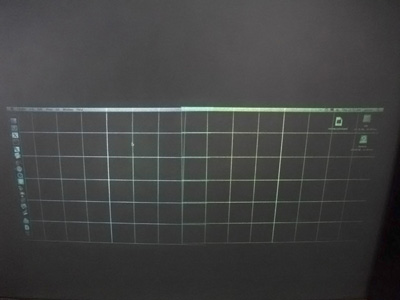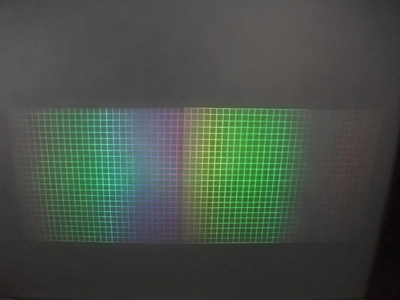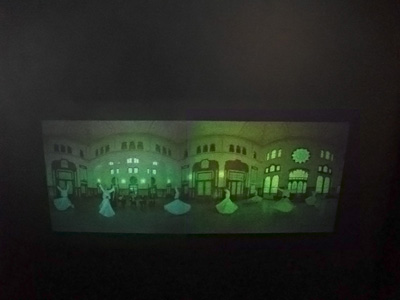Fun with Pico ProjectorsWritten by Paul BourkeJuly 2010
The latest round of ultra small data projectors, also known as pico-projectors, are certainly interesting and opening up a number of opportunities. The following is a look as some possible "left field" applications for these projectors. The units chosen were a pair of laser projectors from AAXA, one of the more interesting things about the laser projectors is the lack of any lens and as such the image is always in focus even if the distance to the projected surface varies (for example, if the axis of the projector is not perpendicular to the surface). The unit used is the L1, 800x600 and 20 lumens. It should be noted that the comments here will date quickly as these products evolve. At the time of writing there are brighter units on the market but few that are as small and quiet as this unit.
Fulldome projection
Fulldome projection is implemented in three ways: spherical mirror (by the author), fisheye lens, and multiple tiled projectors. The highest resolution domes are still achieved by using multiple projectors, typically between 4 and 7. For small domes one consideration is the space required for the projectors, this is particularly important for the iDome (shown below). So, could these pico projectors provide a solution? The following gives an idea of the image coverage for one and two projectors. There is obviously a trade-off between resolution (the number of projectors and their field of view) and system complexity. More projectors means greater resolution but at the expense of a complicated edge-blending across a large number of projectors. The general conclusion was that when these projectors reach XGA resolution (1024x768) and around 100 lumens, then they may be a viable option.
Tiled display
Without the constraints of filling a dome one might consider using the projectors for a more standard flat wall tiled display. The set-up below employs the two projectors in a side-by-side arrangement, the images overlap and are blended to give a seamless result. Generally it is difficult to physically align two projected images exactly, especially (as in this case) if they have low grade optical properties. The solution is to only roughly overlay the images and perform the alignment of the projected images in software, along with the edge-blending. The middle row of images below shows the unaligned grid (when projecting the operating system), the image on the right shows a perfectly aligned grid when corrected in software. The information in this grid is used when presenting subsequent images.
Unfortunately at this point one of the projectors developed a severe colourisation effect, see last two images above. This is not intended to be a review of these projectors but their reliability is in some question. During the 3-4 hours of use for these experiments the colour effect mentioned above occurred, one of the DC transformers failed, and the units needed frequent rebooting. They do seem to be running MSWindows CE so perhaps this unreliability is what one should expect from MS products. Stereoscopic display
How about stereo? The projectors are nice and small so the images can be overlaid and require minimal image geometry correction for the key-stone error. The the stereo technique used is using polaroid filters at 90 degrees to each other. Unfortunately the light from the laser projectors is prepolarised, along the horizontal axis. This pretty much precludes their use for polaroid based stereoscopic projection.  Addendum
It has been pointed out by Andrew Woods that two options are possible.
| |||||||||||||||||