Visualisation of HPC queue statisticsPaul BourkeNovember 2006
The following is an example of a visualisation of jobs running on a HPC facility, namely a 176 processor SGI Altix machine. The jobs are submitted through the PBS (Portable Batch System) queuing system, this manages the job execution on the CPUs and is the way a user normally interfaces with the machine. The way one normally checks the status of the queuing system is through command line utilities such as "qstat" and "nqstat". For example, to inspect all the queue entries running one might use "nqstat -a", the result typically looks as follows.
%CPU WallTime Time Lim RSS vmem memlim cpus
normal = open&run = QdCpus=150 ============= 192:00:00 =============== 160GB 80
364828 R kate cm01 s2feznca 100 22:42:02 50:00:00 6583MB 7604MB 8000MB 8
364829 R kate cm01 s110_r6 100 22:40:49 50:00:00 5982MB 6945MB 8000MB 8
364830 R kate cm01 ssurf_fe 100 28:42:58 41:40:00 20.1GB 23.0GB 23.4GB 16
364831 R kate cm01 bvzn 100 28:40:36 33:20:00 9709MB 10.4GB 15.6GB 8
364956 R piana md01 job16 100 14:55:24 24:00:00 1226MB 3172MB 4000MB 16
364962 R piana md01 job16 100 10:56:59 24:00:00 1411MB 3448MB 4000MB 16
364966 R piana md01 job8 100 07:52:56 24:00:00 1147MB 2053MB 4000MB 8
364967 R piana md01 job8 100 10:50:04 24:00:00 1477MB 2385MB 4000MB 8
364970 R franca md02 corretch 100 09:41:23 192:00:00 333MB 363MB 2048MB 1
364971 R franca md02 stepBC 100 09:40:49 192:00:00 1973MB 2002MB 2048MB 1
365045 R andrew qc03 dogDZP 100 05:09:46 12:00:00 3459MB 4926MB 8192MB 8
365046 R andrew qc03 dogDZ2P 100 05:09:48 12:00:00 3014MB 4037MB 8192MB 8
365047 R andrew qc03 dogTZP 100 05:20:07 12:00:00 3109MB 4037MB 8192MB 8
365051 R andrew qc03 dogTZ2P 100 08:18:08 12:00:00 3283MB 4237MB 8192MB 8
365052 R andrew qc03 deoxygal 100 08:18:06 12:00:00 2487MB 3439MB 8192MB 8
365057 R piana md01 job16 100 07:30:32 24:00:00 1528MB 5244MB 8000MB 16
365079 R cle101 cg01 Grid_ng2 100 02:30:06 23:20:00 102MB 165MB 2000MB 1
The aim was to represent the key statistics (some are not given above but need to be queried by other means) graphically such that an immediate snapshot of the state of the queue can be appreciated. This would be used not only by users who have jobs in the queue already but by users who plan to submit jobs in the near future .... and of course it is a great way to present the processing state to visitors. The result is an application called "gqstats" that, behind the scenes, interrogates the PBS queueing system and presents the results graphically to the user. This is achieved by making an ssh connection to the machine, as such one needs an account on the remote machine. Sample screen dump
An example screen dump is given below from the resulting application. The queue is interrogated regularly and the graphics updated accordingly. Note that the queue is essentially a linear structure, the spring was chosen simply because it allows the 1D queue to be represented as a compact 3D structure. 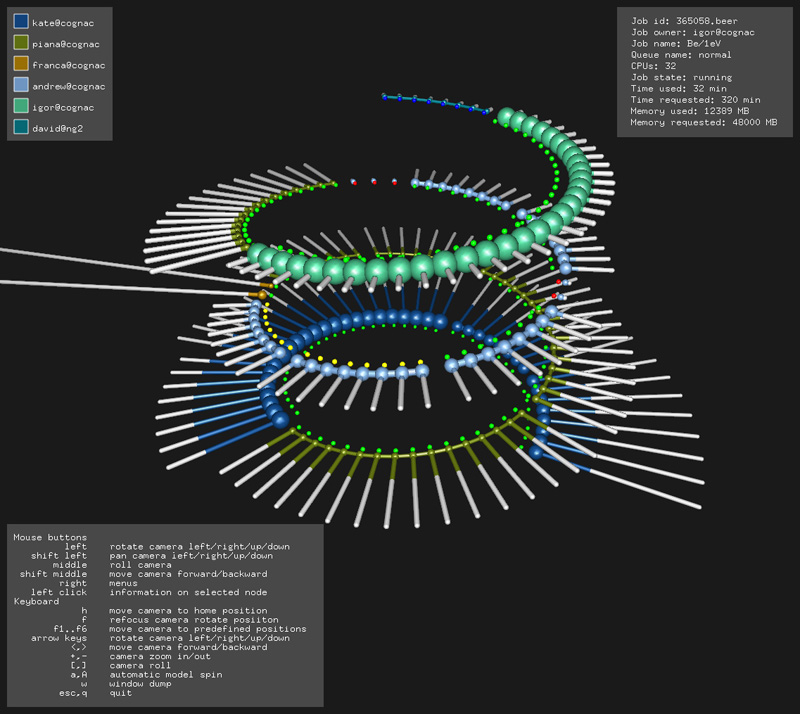 Graphical language
The statistics represented graphically are: groups of processes made up on MPI jobs, the time allocated and the time used, the current memory usage, the job state (running, queued, suspended, etc) and the user. Some additional statistics are displayed in the top right corner of the window if the user clicks on one of the graphical items that represents a queue entry. How these variables are mapped to graphical features is illustrated bellow. 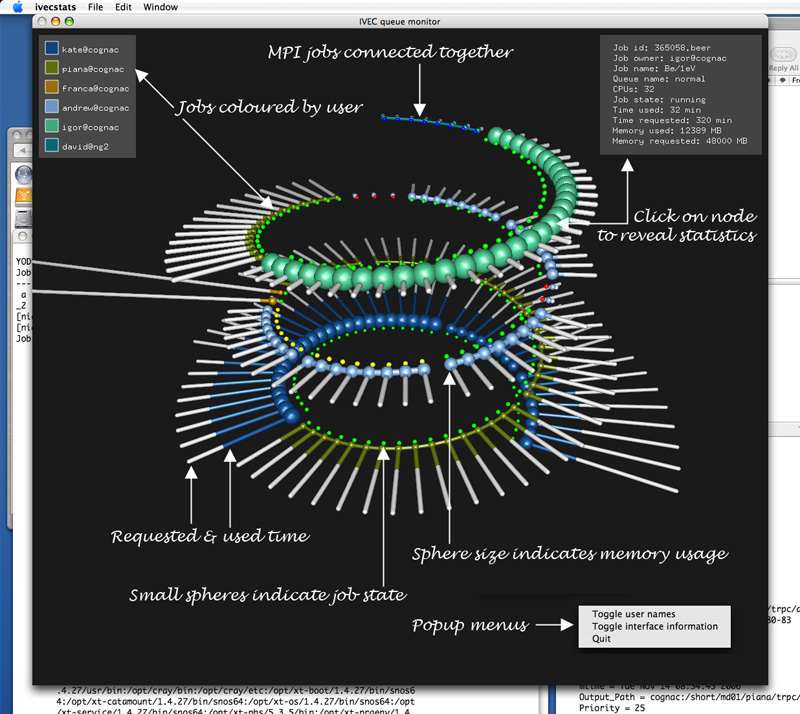 Usage
At the time of writing the application is available as a UNIX style application for Mac OS-X and Linux. It additionally operates in stereo 3D if a suitable graphics card' is available. The command usage string is given below.
Usage: gqstats [command line options]
Command line options
-h this text
-f full screen
-s active stereo
-ss dual screen stereo
-q s look at this queue only, otherwise all queues
-u s optional user name on remote machine, otherwise local user name
-m s optional machine name
-p s optional path to qstat, if required
-r n sphere resolution (eg: 8, 12, 18)
-t n update time in seconds
Mouse
left rotate camera left/right/up/down
middle slide vertically
shift middle move camera forward/backward
right menus
left click information on selected node
Keyboard
f refocus camera positon
f1..f6 move camera to predefined positions
left/right arrow rotate camera horizontally
up/down arrow slide camera vertically
<,> move camera forward/backward
+,- camera zoom in/out
[,] camera roll
a,A automatic model spin
w window dump
esc,q quit
UpdatesDec 2006One may now click on a user (top left panel) and only that users jobs will be shown in colour, this is for quick identification of user jobs. 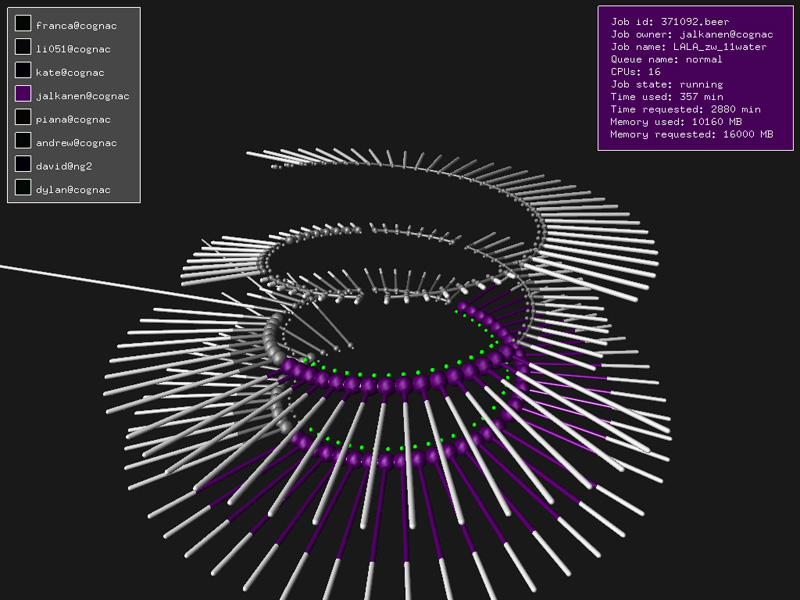 Jan 2007 Once a job is selected it can be removed from the queue, see menus (right mouse button).
Largest queue so far
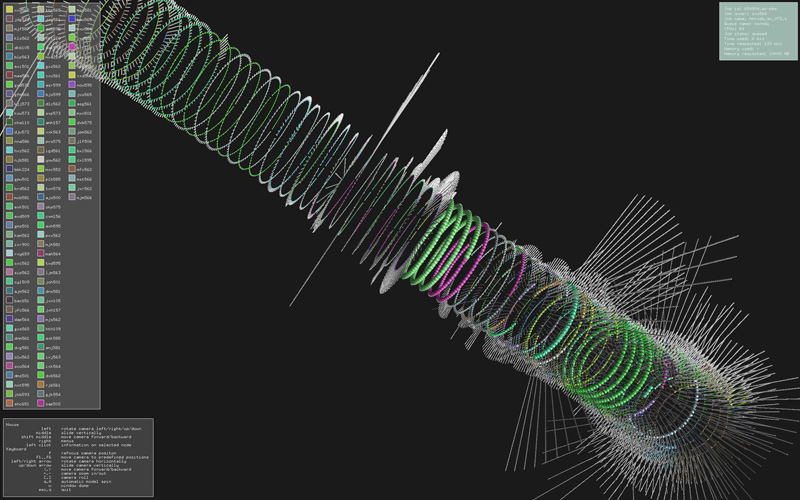
Variation for a Cray XT3A variation of the above has been developed for a Cray XT3. In this case instead of reflecting the state of the PBS queue, the underlying topology of the XT3 is used. Each node in the images below is a processor, the connectivity is shown as pipes between the nodes (toroidal cubic structure). 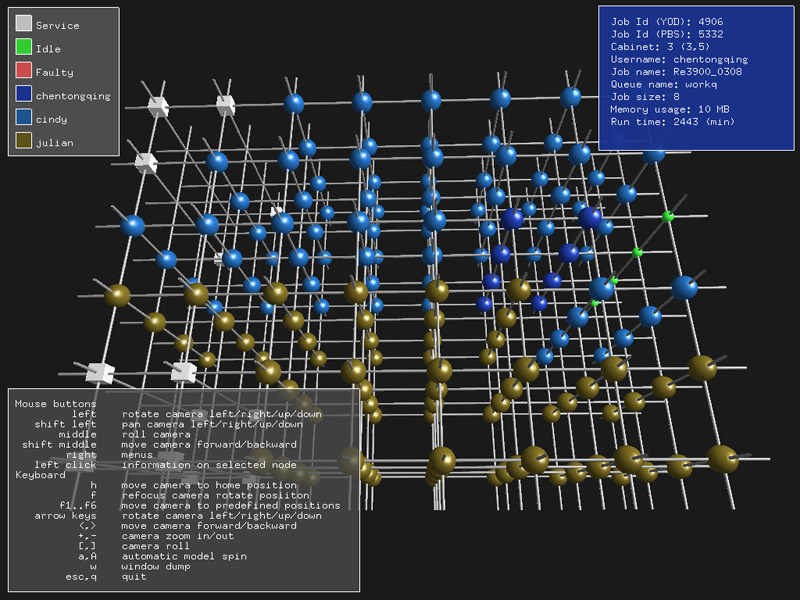
The information available about the jobs on the nodes is rather limited (at least not readily documented), the information about jobs and users is a combination of data from "xtshowmesh" and PBS reporting tools. The "trick" is matching yod based information with the PBS information ... they each assign independent job IDs! 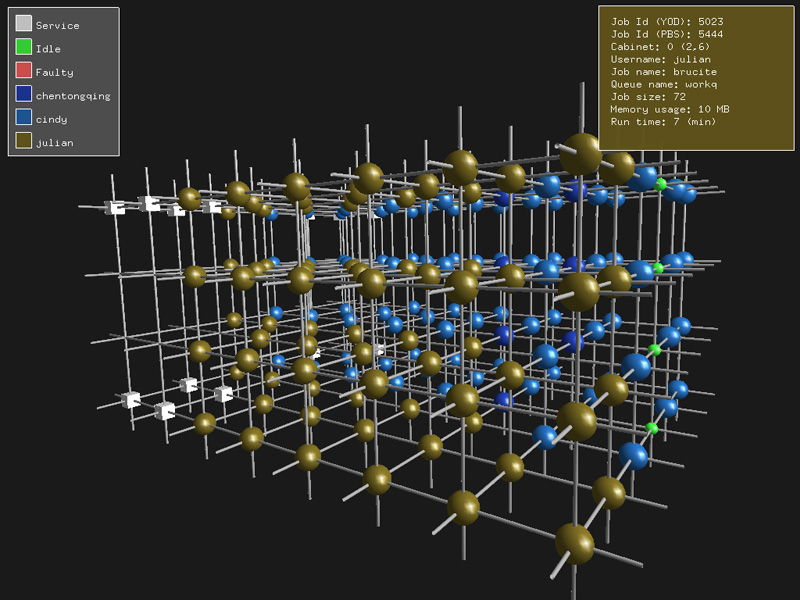
Note that the connections that leave each face of the cube wrap around to the opposite face. 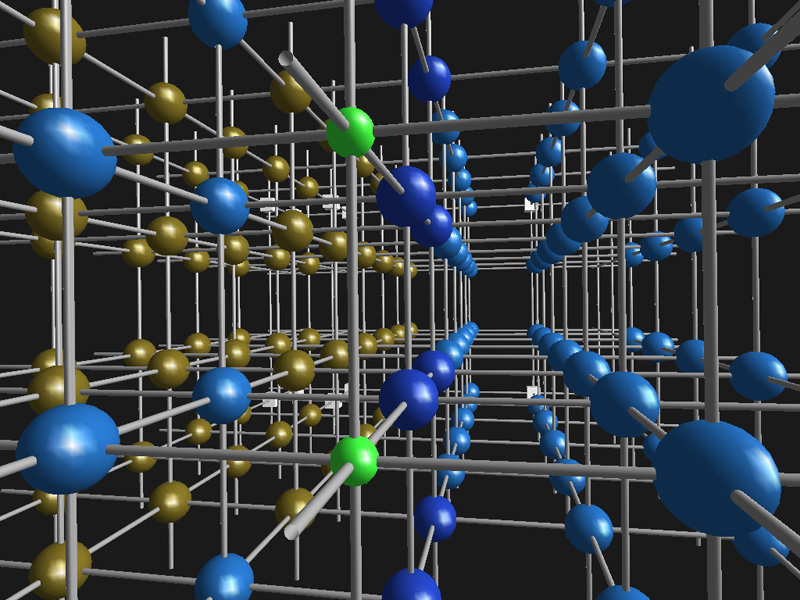
Update June 2007Implementation within an immersive environment: iDome

|