|
ARPA War Breaker World Reference Model WRM Entity Flight SpecificationEntity Models for Distributed Interactive Simulation (DIS) InteroperabilityVersion 1 Draft 10 September 26, 1994 Prepared for The Advanced Research Projects Agency War Breaker Program Systems Engineering and Modeling Contract By Science Applications International Corporation Dan Brockway With most of the work done by: Michael Bienvenu Len Granowetter Carl Suttle
1. PURPOSE...................................................................... 1 2. APPLICABLE DOCUMENTS ........................................................ 2 3. BACKGROUND .................................................................. 3 3.1. OVERVIEW OF THE MULTIGEN FLIGHT FORMAT..................................... 3 3.1.1. Groups, Objects, Faces, Levels of Detail, and Degree of Freedom beads.... 3 3.1.2. External references and instancing ...................................... 4 3.1.3. Bead name and comment fields ............................................ 4 3.2. AN OVERVIEW OF THE PERFORMER SCENE GRAPH .................................. 4 3.2.1. DCSs and Articulations................................................... 4 3.2.2. LOD nodes ............................................................... 5 3.2.3. Switch nodes ............................................................ 5 3.2.4. Tree optimizations ...................................................... 5 3.3. FUNCTIONS OF THE VEGA OR PERFORMER LOADER ................................. 5 4. MODELING FOR DIS INTEROPERABILITY ........................................... 6 4.1. DIS ATTRIBUTE LEXICON (DAL) ............................................... 6 4.1.1. DAL Syntax .............................................................. 6 4.1.2. DAL Keywords ............................................................ 6 4.1.3. DAL Keyword Values....................................................... 7 4.1.4. DAL Implementation ...................................................... 8 4.2. MODEL COORDINATE SYSTEM ................................................... 10 4.2.1. Orientation of the model coordinate system............................... 10 4.2.2. Origin of the model coordinate system.................................... 10 4.3. MODELING FOR EFFICIENT MAPPING............................................. 11 4.3.1. Comment the parent model header ......................................... 11 4.3.2. Attached parts .......................................................... 11 4.3.2.1. Comment attached parts stations in primary models...................... 11 4.3.2.2. Comment the attachment point in attachable models ..................... 12 4.3.3. Articulated Parts........................................................ 13 4.3.3.1. Representing Articulations in MultiGen's Hierarchy..................... 13 4.3.3.2. Embedding DIS Articulation Data in the Model .......................... 13 4.3.4. Use commented group beads to control model appearance.................... 15 4.3.5. Comment the children of attribute switches the DIS state represented .... 17 4.3.6. Use inheritance flags to capture LOD, texture, or material from the parent 4.4. FEATURES FOR INDEPENDENT MODELS ........................................... 21 4.4.1. Tag the location of weapon fire special effects ......................... 21 4.4.2. Tag the location of marking text (future) ............................... 21 4.4.3. Model infrared or radar signatures (future).............................. 22 4.5. MANAGING OPTIMIZATION OF THE PERFORMER SCENE GRAPH......................... 22 I. PurposeHistorically, control of models (e.g., motion, articulation, and special effects) requires supporting software familiar with the model's structure. For closed applications and few models, this is not a problem; but in DIS environments with hundreds of model types, it would be more convenient to adopt uniform conventions for various features of models (like the origin and orientation of the local coordinate system), and to embed as much other supporting information as possible (like the DIS entity code), so that models can be selected and controlled by software with little or no knowledge of the model itself. A further particular feature of DIS entities(models) is that they assume various appearances based on states; a tank may have its hatch in any of several positions, may appear in various camouflages, and may incur various types of damage. All of these states are invoked by data in DIS Protocol Data Units (PDUs) in accordance with published specifications (Refer to Section 2 Applicable Documents, DIS Standards). Managing the various geometries and textures required to create these varying appearances should be possible, again, without the need for software having any particular knowledge of the model. This document describes a methodology for the creation of three-dimensional models for use in the War Breaker WRM Distributed Interactive Simulation (DIS) environment. Compatible operation is achieved with models created using MultiGen Inc.'s (née Software Systems) MultiGen model development system, and rendered using either Paradigm Simulation's Vega simulation environment or Mäk Technologies Stealth renderer. Both Vega and MäK Stealth are Silicon Graphics Inc. Performer-based applications. Vega uses a custom loader, while MäK Stealth uses the existing Performer loader, which MultiGen maintains for Silicon Graphics. Compatible operation thus requires a cooperative effort among Paradigm, MäK, and MultiGen; this document is a reflection of that effort, as well as guidance from SAIC and significant contributions by others. The document is maintained by Paradigm, who welcomes comments and suggestions.
The approach described considered three primary criteria: I. BackgroundA. Overview of the MultiGen Flight TM format1. Groups, Objects, Faces, Levels of Detail, and Degree of Freedom beadsMultiGen's Flight file format uses a straightforward system to organize geometry within the file, consisting several types of beads.
1. External references and instancing Two MultiGen constructs provide a means to avoid duplicating massive amounts of geometry:
1. Bead name and comment fields Each bead may be given a name, currently limited to seven characters. Most beads also contain a comment field (the comment is created within the bead dialog box, though it actually creates a separate comment bead which is not graphically represented in the hierarchy mode) for user-definable data. The comment field is used to provide an implementation of the features described in this document. A. An overview of the Performer Scene GraphIn contrast to the Flight format's beads, the Performer scene graph consists of various types of nodes.1. DCSs and Articulations
2. LOD nodes LOD nodes allow Performer to provide alternate representations of objects, and are commonly used to switch in simpler geometries at further ranges. LOD nodes, like LOD beads, may have group nodes, geodes (objects), and other LOD nodes as its children. Performer uses range checking to switch models from high to low resolution based on the ranges set in the MultiGen LOD beads. 1. Switch nodes Performer uses switch nodes to select among children of the node. Vega uses these nodes specifically to select from among alternate representations of the object. Each entity or part requires a switch node for each type of attribute capable of multiple appearances. 1. Tree optimization When MultiGen Flight files are loaded into Performer, the loader optimizes the files for run time based on the optimization level set in the file. Two general levels of optimization are clean and partition. Clean culls all empty or unnecessary groups and geodes out of the tree. Partition creates a user specified rectangular grid system. The two dimensional grids contain a list of all the polygons in a particular grid. This is used to optimize intersection routines. A third optimization is flatten. Flatten only occurs for geometry for which there is no DCS; it then replicates the geometry of the object at each instance and transforms all object coordinates to world coordinates.
A. Functions of the Vega or Performer LoaderBoth the Vega and Performer loaders translate MultiGen Flight files to Performer scene graphs by creating Performer nodes from MultiGen beads. The table below summarizes the relationship between the Performer nodes and the MultiGen beads.
I. Modeling for DIS InteroperabilityTechniques for modeling for the DIS environment are divided into three groups:
These features will be implemented within the existing Flight file structure, primarily using the bead comment fields. A. DIS Attribute Lexicon (DAL)The following lexicon is used to embed DIS attributes in the MultiGen Flight file format when creating a model for DIS Interoperability:1. DAL Syntax The DAL syntax is simple and straightforward:
1. DAL Keywords @dis - main keyword that precedes all other keywords. It also denotes the termination of a free form comment. model_spec_version - identifies the version level of this document used to create the models. entity_type - identifies the model with a unique DIS Entity code. attachment_station - identifies the location on the parent model where externally referenced child models may be placed via a unique DIS Attached Part code. attach_entity - identifies the model(s) that may be attached to an attachment_station via a unique DIS Entity code(s). attachment_point - identifies the location where the externally referenced child model will be attach to the parent model's attachment stations via x, y, z offsets. articulated_part - identifies the moveable parts of a model with a unique DIS Articulated Part code. motion - identifies the type and range of motion for an articulated part. switch - identifies a model appearance attribute with a DIS keyword. state - determines the actual state of the appearance attribute with a DIS appearance state code. inherit - identifies an instance where texture, material, or LODs should be inherited from the parent model. weapon_effect - identifies the location of a weapon fire special effect. dcs - forces Performer to create a dynamic coordinate system node. scs - forces Performer to create a static coordinate system node. # - delineates the end of an @dis field and the start of a free form comment that continues until the next @dis keyword. Comment fields will be interpreted sensitive to case.€1. DAL Keyword Values @dis - takes another DAL keyword as its value. model_spec_version - takes the version number on the front cover as its value. entity_type - takes the numeric values in DIS Standard IST-CR-93-46 Enumerations and Bit Encoded Values Section 4.2.3 Comprehensive Entity-Type tables separated by colons ( : ) as its value. attachment_station - takes a numeric value in DIS Standard IST-CR-93-46 Enumerations and Bit Encoded Values Section 4.7.1 Attached Parts as its value. It may optionally take the default specifier -1 as its value to indicate that any non exact match is to be attached to this location. attach_entity - takes the numeric values in DIS Standard IST-CR-93-46 Enumerations and Bit Encoded Values Section 4.2.3 Comprehensive Entity-Type tables separated by colons ( : ) as its value. attachment_point - takes the x, y, and z offsets from the model's origin that uniquely identify the attachment point. articulated_part - takes the numeric value in DIS Standard IST-CR-93-46 Enumerations and Bit Encoded Values Section 4.7.2 Articulated Parts as its value. motion - takes a value from Table 4.3.3.2 to identify the kind of motion followed by minimum and maximum range values. switch - takes the name value in DIS Standard IST-CR-93-46 Enumerations and Bit Encoded Values Section 4. 3 Entity Appearance (General and Specific), joined by the underscore character ( _ ) if the name is multiple words, as its value. Note that the following names ( frozen_status, power_plant_status, and state ) are preceded by an abbreviation for their domain as follows: gm_ for guided munitions and lf_ for life forms. Refer to Table 4.3.5. state - takes the numeric value defined in DIS Standard IST-CR-93-46 Enumerations and Bit Encoded Values Section 4. 3 Entity Appearance (General and Specific) Purpose field, as its value. Refer to Table 4.3.5. and Section 4.3.5 for a description of a value list for this keyword. inherit - takes one of the following reserved names as its value: LOD, material, or texture. weapon_effect - takes the numeric values in DIS Standard IST-CR-93-46 Enumerations and Bit Encoded Values Section 4.2.3.2 Munitions separated by colons ( : ) as its value. Note that more than one munition entity type maybe specified in a comma separated list. dcs - none required. scs - none required. # - takes user defined alphanumeric text as its value. 1. DAL Implementation
@dis:
entity_type:
attachment_station:
attach_entity:
attachment_point:
articulated_part:
motion:
switch:
state:
weapon_effect:
dcs:
#:
A. Model Coordinate System1. Orientation of the model coordinate systemPerformer and MultiGen, use a different right-hand coordinate system from that of the DIS Standard, namely positive z up, x right, and y forward. The following is an intentional, specific deviation from the DIS standard intended to make the modeller's use of MultiGen intuitive with respect to a model's coordinate system: Ignore the DIS model coordinate system. Construct models using the Performer/MultiGen coordinate orientations (z up, x right, y forward), with a one meter unit length.
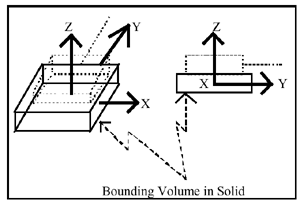
The real-time software will perform the translation: ymodel = xDIS zmodel = -zDIS 1. Origin of the model coordinate system Locate the origin of vehicles as appropriate from the following table:
A. Modeling for Efficient Mapping1. Comment the parent model headerThe parent model is the base geometry without any external references. The parent model header is comprised of two sequential comments. The first is "@dis model_spec_version value", where value is the version number of this document to which the model was designed. The second is "@dis entity_type code", where code is found in the DIS Standard IST-CR-93-46 Enumeration & Bit Encoded Values Section 4.2.3 Comprehensive Entity-Type tables. Note each field is separated by colons. Entity is the DIS terminology for a model.
For example, comment the parent model header of an M88A1 as follows:
The entity type is derived from the DIS specifications: 1 = Domain = 'Land' 225 = Country = 'USA' 3 = Category = 'Armored utility vehicle' 1 = Sub-category = 'M88 Medium Recovery Vehicle' 1 = Specific = 'M88A1' 0 = Extra = 'other' 1. Attached parts In a DIS environment, an entity may have one or more attached parts. Attached parts are separate entities that are "attached" to another entity. For instance, a missle launcher may have an attached missle prior to launch, an aircraft may have bombs attached prior to its bombing run, etc. a) Comment attached parts stations in primary models An attached part is placed at a particular attachment station on the primary entity. One may think of an attachment station as a hanger, from which an attached part may be hung.€When modeling an entity which may have other entities attached to it, (e.g. a missle launcher), one must indicate where the attachment stations are in the entity's geometry, and at what orientation the attached part model should be placed. Stations are numbered sequentially starting with one. The order of station numbering is from top to bottom, then back to front, then left to right, except for aircraft wing stations, which are numbered from inboard to outboard. The attached part stations are defined in DIS Standard IST-CR-93-46 Enumeration & Bit Encoded Values Section 4.7.1 Attached Parts. Attachment station information is encoded in the primary model as follows: Place a Group bead in the primary model for each attachment point. Create a minimal polygon at 0, 0, 0. Translate this polygon to the attachment station's x, y, z offset from the origin of the model. Rotate the polygon in the yaw, pitch, and roll axes such that if any geometry were to be placed below this group, it would have the proper orientation for the attached part. Comment the Group bead in the primary model for each attachment point as "@dis attachment_station value list", where value list is of the form {number[, number]} where number is the four-digit DIS code found in the DIS Standard IST-CR-93-46 Enumeration & Bit Encoded Values Section 4.7.1 Attached Parts for the station you are identifying. If the optional default specifier -1 follows an attachment_ station number, it will be used as the attachment stationt for any attached part which does not have an exact match. For example, comment the Group bead for the fuselage centerline attachment point: "@dis attachment_station 512, -1 # fuselage centerline station; also use for anything else that doesn't match" For a missile launcher, the point on the launcher's geometry where a missile can be attached has a group bead with the following comment field: "@dis attachment_station 1 # station 1" A comment of the form "@dis attach_entity code", where code is found in the DIS Standard IST-CR-93-46 Enumeration & Bit Encoded Values Section 4.2.3 Comprehensive Entity-Type tables, is placed below the @dis attachment_station comment in the group bead. Additional codes may be placed in a comma separated list. Note each field is separated by colons. For the aircraft example, comment the Group bead: "@dis attach_entity 2:9:225:1:15:3:0 #Mk-84 bomb PAVEWAY II laser-guided" For the missle launcher: "@dis attach_entity 2:1:225:1:15:1:0, 2:1:225:1:16:0:0 #FIM-92 Stinger A/B/C or MIM-104 Patriot" a) Comment the attachment point in attachable models When modeling an entity that can be attached to another entity, one must indicate what point on its geometry should coincide with the location of the attachment station on the entity to which this entity may attach. Think of this point as the point to be hung from the hanger (attachment station) defined above in section 4.3.2.1. The attached part will by default be oriented parallel to the main model's longitudinal (y) axis. If any rotation or transformation is required to attach the attaching point to the attachment point station, it will be done by the primary model. The location of the attatchment point is specified by a comment in the root bead of the model in a line following the "@dis entity_type ... " comment of the following format: "@dis attachment_point x y z" where x, y, and z are the offsets from the model's origin that uniquely defines the attachment point. For the aircraft example, comment the root bead in the bomb model: "@dis attachment_point 0 0 0.75 # bomb attachment point x = 0m, y = 0m, z = 3/4m" For the missle launcher, comment the root bead in the missle model: "@dis attachment_point 0 0 -0.5 #missle attaching point" This indicates that when this missle type is attached to a primary model, the point of attachment is half a meter below the entity's origin. 1. Articulated Parts Articulated parts are the moveable parts of a model, such as the turret on a tank, the periscope on a submarine, or the landing gear on an aircraft. They may be attached to the model or to another articulated part. a) Representing Articulations in MultiGen's Hierarchy DOF beads are used to represent an articulated part. There must be exactly one DOF bead for each articulated part in the model. If there are geometry switches, or multiple levels of detail associated with a particular articulated part, these beads must appear below the DOF bead for the articulated part. If the articulated part is attached to another articulated part rather than to the base geometry of the model ( e.g. a gun is attached to a turret, whereas a turret is attached to the tank body [base geometry] ) then that articulated part's DOF must be a descendant of the parent articulated part's DOF. In this case, the gun's DOF must be a descendant of the turret's DOF. The articulated part and DOF should be positioned such that the articulated part is in its neutral or initial position when the DOF bead attributes represent the identity transformation. b) Embedding DIS Articulation Data in the Model The DOF bead does not have a comment field. Thus in order to identify which articulated part the DOF bead controls and to define the articulated part's motion parameters, a Group bead is placed as a child to the articulated part's DOF bead. All of the geometry that defines the articulated part is placed under this Group bead. The DIS specific model features are identified by comments in this Group bead as defined below: The articulated part's Group bead comment field may consist of several lines, each starting with the "@dis" keyword. The first line is a DIS Articulated Part Type Specification. The additional lines are DIS Articulated Part Motion Type Specifications, each assigned to a single line. There must be a DIS Articulated Part Motion Type Specification for each motion that is allowable for the articulated part. The DIS Articulated Part Type Specification takes the form "@dis articulated_part type", where type is the four digit DIS enumeration for the Articulated part. Refer to DIS Standard IST-CR-93-46 Enumeration & Bit Encoded Values Section 4.7.2 Articulated Parts for type values. For example, comment the group bead for the turret of an M1 tank: "@dis articulated_part 4096 # primary turret" A DIS Articulated Part Motion Type Specification takes the form "@dis motion kind min max", where kind is the type of motion allowed for an articulated part (see Table 4.3.3.2 below); min is the minimum position/orientation deviation from the neutral position/orientation; and max is the maximum position/orientation deviation from the neutral position/orientation. The min/max constraints on translational parameters are in units of meters, and they are in units of degrees for rotational parameters. Refer to the following examples:
1) "@dis articulated_part 4096 # primary turret M1 tank"
2) "@dis articulated_part 4416 # primary gun M1 tank"
3) "@dis articulated_part 3072 # left main landing gear F15E" Table 4.3.3.2 DIS Articulated Part Motion Type Specification Kind Values
€Note that the DIS coordinate system differs from the MultiGen/Performer coordinate system such that in DIS, x is forward, y is right, and z is down 1. Use commented group beads to control model appearance Use Group beads to allow multiple variations in a model's appearance. Comment the Group bead as "@dis switch attribute" where attribute is the DIS Entity Appearance Record attribute the switch controls, e.g., "@dis switch paint_scheme". Refer to Table 4.3.5 DIS Appearance Attributes and States for the complete list of appearance attributes. Group beads identified with the @dis switch keyword allow different model appearances without resulting in an explosion of beads or an uncontrollable proliferation of files, and can be used to switch geometry, texture, or material:
The Vega and Performer loaders will translate Group beads with the @dis switch keyword to Performer pfSwitch nodes. The reserved names for the switch attributes are taken from the DIS Entity Appearance Record specification. The switch attribute names are shown in Table 4.3.5. The following example shows how a tank with multiple appearance attributes, states, LODs, and parts should be structured.
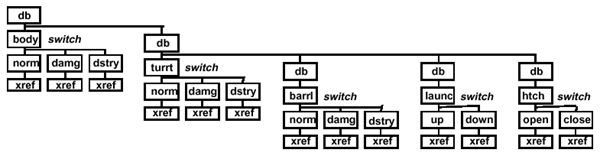 In this figure, the turret switch file is attached to the body switch file, while the barrel, launcher, and hatch switch files are attached to the turret. This allows the turret to be positioned in the coordinate system of the body, and the barrel, launcher, and hatch to be positioned in the coordinate system of the turret. In this example, all external references inherit the texture and material tables of their parents. If multiple color schemes are needed to represent camouflage, winter, and desert versions, another switch is needed. The previously defined tank would be referenced three times, with each reference attached to a texture attribute bead. The following figure illustrates the hierarchy needed to accomplish this:
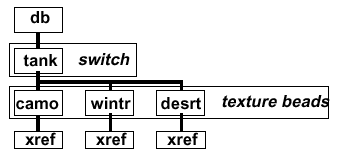 By using the concept of switch files and inheritance, the database consists of thirteen unique data files referenced by six switch nodes. This enables the tank to assume 324 different appearances with a minimum of duplication. When converted to a Performer scene graph, the tank would have the following representation:
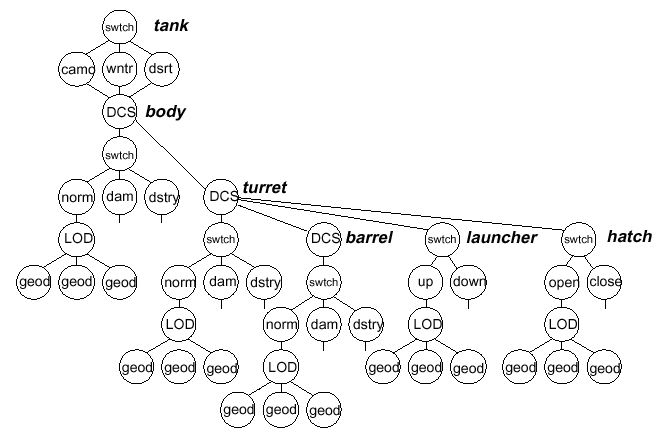 While inheritance and attribute switches provide a higher level of functionality, they also require the modeller to be conscious of the interaction of all branches of a hierarchy. For example, if a part of a model does not inherit its parentsÕ attributes, attribute switches higher in the tree will also go unnoticed and may create undesired effects. By the same token, if a part contains different textures than its parent but inherits texture data, a texture switch may leave the part unaffected. In order to reduce the number of existing permutations it is suggested that all of a modelÕs state files (e.g., normal, damage, destroyed) use the same texture data. Additional textures and different materials may be added to reflect degrees of damage, but the base texture should remain the same. With this structure, a texture change may occur at the highest level in the hierarchy and be reflected in all representations, states, and parts. 1. Comment the children of attribute switches the DIS state represented Comment the child of a Group bead identified by the @dis switch keyword, which represents one of two or more alternate states as "@dis state value list", where value list is one or more of the defined DIS states in the Entity Appearance Record, or the default child indicator "-1". Value list is of the form {m[,m]}, where m is the value -1, a single non-negative integer i, or an integer range i-j. In addition, set the LOD, texture, and material inheritance flags via comments in the bead as appropriate ( See section 4.2.6.). Geometries can be combined appropriate to the application. For example, not all hatch states may need to have unique visual states: Parent switch commented "@dis switch hatch" Child commented "@dis state -1,1" (used for the closed state and any other states not explicitly defined by child bead comments) Child commented "@dis state 2-3" or "@dis state 2,3" (used for either popped state) Child commented "@dis state 4,5" (used for either open state) If a switch does not have a match for a DIS PDU state, and no default is explicitly defined, the child with the lowest defined value shall be used. The reserved names and values for these states are taken from the DIS specification for Entity Appearance Records, and shown in Table 4.3.5. The appearance attributes are used as the attribute switch values, and the state numbers are used as described above to comment the children.
A. Features for Independent Models1. Tag the location of weapon fire special effectsPlace a DOF bead at the location of the weapon fire special effect. Comment the Group bead which is a descendant of the DOF bead "@dis weapon_effect code list", where code list consists of the DIS munition IDs fired from this location. For example:
[need a tag in the file which specifies the location, orientation, text font, and text size for PDU marking text; e.g., on the ship's stern and bow] 1. Model infrared or radar signatures (future) [need methodology to handle Infrared & Radar Signatures in the model geometry]
A. Managing Optimization of the Performer Scene GraphThe structures shown in the figure below show the correspondence between a typical MultiGen file and the Performer tree which is created when it is loaded.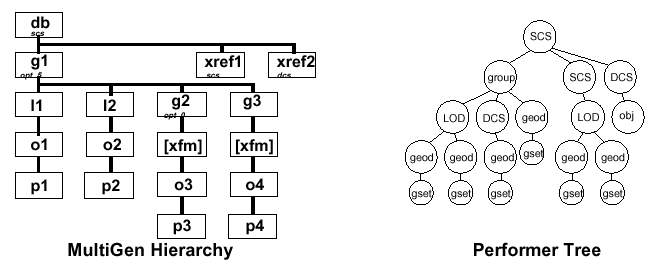
The following rules should govern DCS and SCS nodes in the construction of a tree:
|