Decoding data from the Magellen Space MouseWritten by Paul BourkeDecember 2006
The following gives introductory information to handling the data from the Magellan Spacemouse, a 6 degree of freedom input device. The version of the mouse used here is based upon the serial interface, communication settings are: 8 databits, 1 stop bit, no parity, and 9600 baud. This note is not considered an exhaustive guide but covers most of the "useful" aspects, the rest are mostly guessable once the material covered here is understood. All communication with the mouse is done with standard printable ascii characters. Communication and data terminations/separators are using either ascii character 13 or 10, that is, carriage return or linefeed. The mouse can tell the application which of the buttons is pressed as well as the position and orientation from the 6 DOF puck. All communication with the mouse has the form of a single character that identifies the type of data (for example: "k" for key, "d" for position/angle data, and so on), this is followed by the data associated with that data type, and finally a line termination. All data is encoded as single nibbles, so two functions usually required are those that convert to and from nibbles (4 bits, so 0..15). For example, functions to encode and decode bytes for the Spacemosue are as follows.
unsigned char EncodeSpacemouse(int n)
{
int codes[16] = {'0','A','B','3','D','5','6','G','H','9',':','K','<','M','N','?'};
if (n >= 0 && n <= 15)
return(codes[n]);
else
return('0');
}
/*
Convert characters to nibbles
*/
int DecodeSpacemouse(char c)
{
int n;
switch (c) {
case '0': n = 0; break;
case 'A': n = 1; break;
case 'B': n = 2; break;
case '3': n = 3; break;
case 'D': n = 4; break;
case '5': n = 5; break;
case '6': n = 6; break;
case 'G': n = 7; break;
case 'H': n = 8; break;
case '9': n = 9; break;
case ':': n = 10; break;
case 'K': n = 11; break;
case '<': n = 12; break;
case 'M': n = 13; break;
case 'N': n = 14; break;
case '?': n = 15; break;
default: n = 0; break;
}
return(n);
}
There are a number of responses possible from the Spacemouse, the following lists all that are known by the author, comments are provided next to the more useful. In what follows the data from the Spacemouse until the termination character is read into a string "s", so the first element of the string s[0] is the identifier.
There are a number of commands that can be sent to the Spacemouse, they generally follow a similar format to the above. In particular there are three things one generally should do to initialise the device and ensure it is working OK, these are listed below.
Note that the user may control some aspects of the device using the buttons in conjuntion with the "*" button. Thee will be reported and the application can choose to take action or not depending on the result.
Decoding data from the MicroSoft Serial MouseWritten by Paul BourkeApril 2003
The old MicroSoft serial mouse, while no longer in general use, can be employed to provide a low cost input device, for example, coupling the internal mechanism to other moving objects. The serial protocol for the mouse is 1200 baud, 7 bit, 1 stop bit, no parity. The pinout of the connector is standard serial as shown below. 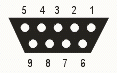
Every time the mouse changes state (moved or button pressed) a three byte "packet" is sent to the serial interface. For reasons known only to the engineers, the data is arranged as follows, most notably the two high order bits for the x and y coordinates share the first byte with the button status.
Sample C code to decode three bytes from the mouse passed in "s", the button and position (x,y) are returned.
/*
s should consist of 3 bytes from the mouse
*/
void DecodeMouse(unsigned char *s,int *button,int *x,int *y)
{
*button = 'n'; /* No button - should only happen on an error */
if ((s[0] & 0x20) != 0)
*button = 'l';
else if ((s[0] & 0x10) != 0)
*button = 'r';
*x = (s[0] & 0x03) * 64 + (s[1] & 0x3F);
if (*x > 127)
*x = *x - 256;
*y = (s[0] & 0x0C) * 16 + (s[2] & 0x3F);
if (*y > 127)
*y = *y - 256;
}
| ||||||||||||||||||||||||||||||||||||||||||||||||||||||||||||||||||||||||||||||||||||||||||||