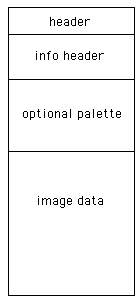BMP image formatWritten by Paul BourkeJuly 1998
Russian translation by Alex Marchenko.
Header
The header consists of the following fields. Note that we are assuming short int of 2 bytes, int of 4 bytes, and long int of 8 bytes. Further we are assuming byte ordering as for typical (Intel) machines. The header is 14 bytes in length.
typedef struct {
unsigned short int type; /* Magic identifier */
unsigned int size; /* File size in bytes */
unsigned short int reserved1, reserved2;
unsigned int offset; /* Offset to image data, bytes */
} HEADER;
The useful fields in this structure are the type field (should be 'BM') which is a simple check that this is likely to be a legitimate BMP file, and the offset field which gives the number of bytes before the actual pixel data (this is relative to the start of the file). Note that this struct is not a multiple of 4 bytes for those machines/compilers that might assume this, these machines will generally pad this struct by 2 bytes to 16 which will unalign the future fread() calls - be warned. Information
The image info data that follows is 40 bytes in length, it is described in the struct given below. The fields of most interest below are the image width and height, the number of bits per pixel (should be 1, 4, 8 or 24), the number of planes (assumed to be 1 here), and the compression type (assumed to be 0 here).
typedef struct {
unsigned int size; /* Header size in bytes */
int width,height; /* Width and height of image */
unsigned short int planes; /* Number of colour planes */
unsigned short int bits; /* Bits per pixel */
unsigned int compression; /* Compression type */
unsigned int imagesize; /* Image size in bytes */
int xresolution,yresolution; /* Pixels per meter */
unsigned int ncolours; /* Number of colours */
unsigned int importantcolours; /* Important colours */
} INFOHEADER;
The compression types supported by BMP are listed below :
24 bit Image Data The simplest data to read is 24 bit true colour images. In this case the image data follows immediately after the information header, that is, there is no colour palette. It consists of three bytes per pixel in b,g,r order. Each byte gives the saturation for that colour component, 0 for black and 1 for white (fully saturated). Indexed Colour DataIf the image is indexed colour then immediately after the information header there will be a table of infoheader.ncolours colours, each of 4 bytes. The first three bytes correspond to b,g,r components, the last byte is reserved/unused but could obviously represent the alpha channel. For 8 bit greyscale images this colour index will generally just be a greyscale ramp. If you do the sums....then the length of the header plus the length of the information block plus 4 times the number of palette colours should equal the image data offset. In other words Source code
Here's source provided by Michael Sweet, BITMAP.H, BITMAP.C, and BMPVIEW.C. And some example code by myself, parse.c and an example 24 bit rgb BMP file for testing. Note that neither of these code segments will handle all types of BMP files, in particular, they don't handle compressed BMP files. They should be a good starting point to variations encountered and to those who wish to write BMP compliant files. On the other hand if you have or write a better BMP handler then you are welcome to submit for addition here.
Contribution by Adam Majewski that writes a one bit per pixel BMP file:
pf1bit_bmp.c.
|